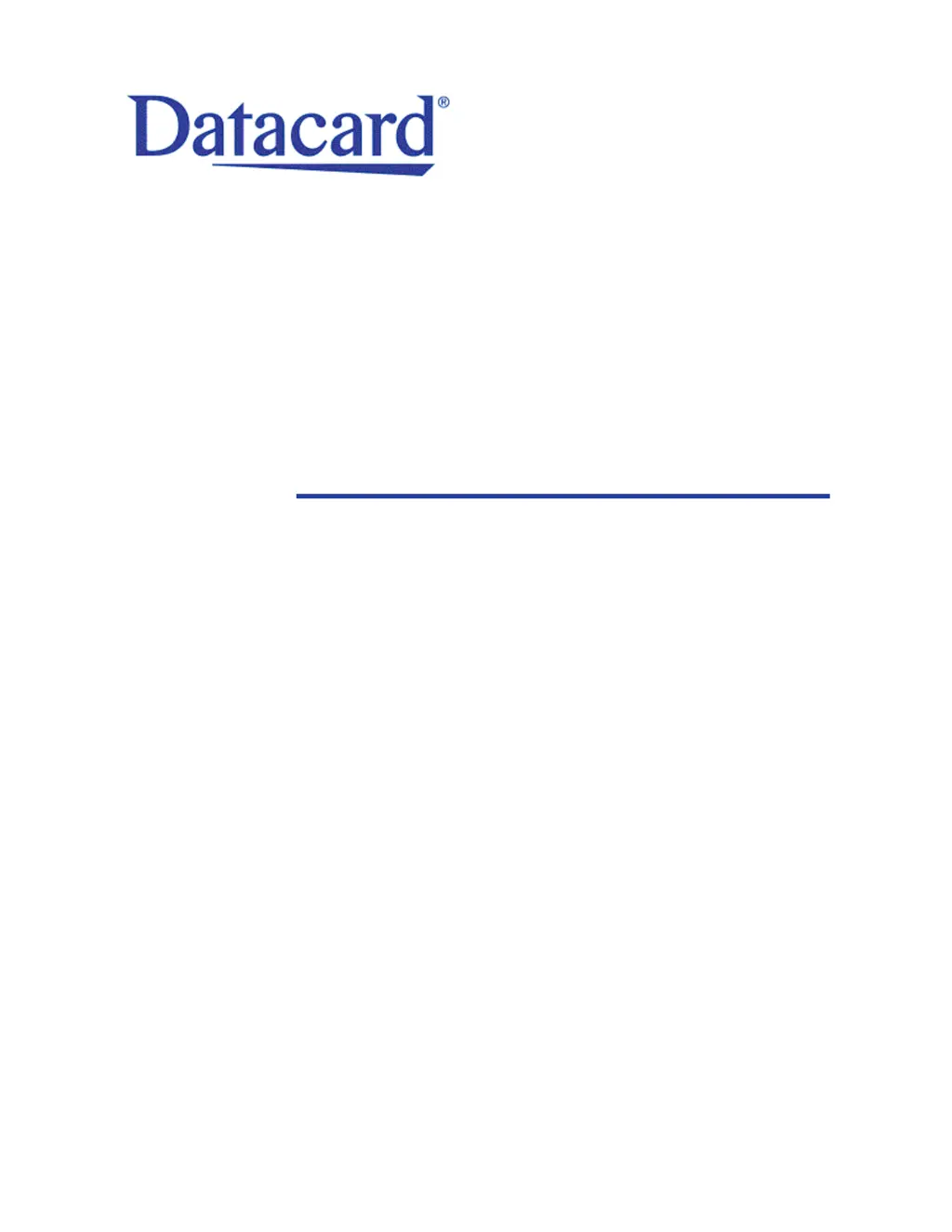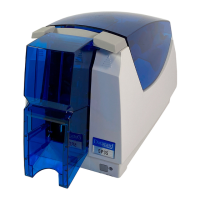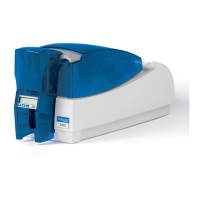What to do if DataCard CD800 Printer does not install or print when connected to a remote network via VPN?
- DDarrell BaileySep 3, 2025
If your DataCard Printer doesn't install or print while your PC is connected to a remote network using VPN Client software, you can either configure your VPN software to allow local network connections or disconnect the VPN Client software from the network.