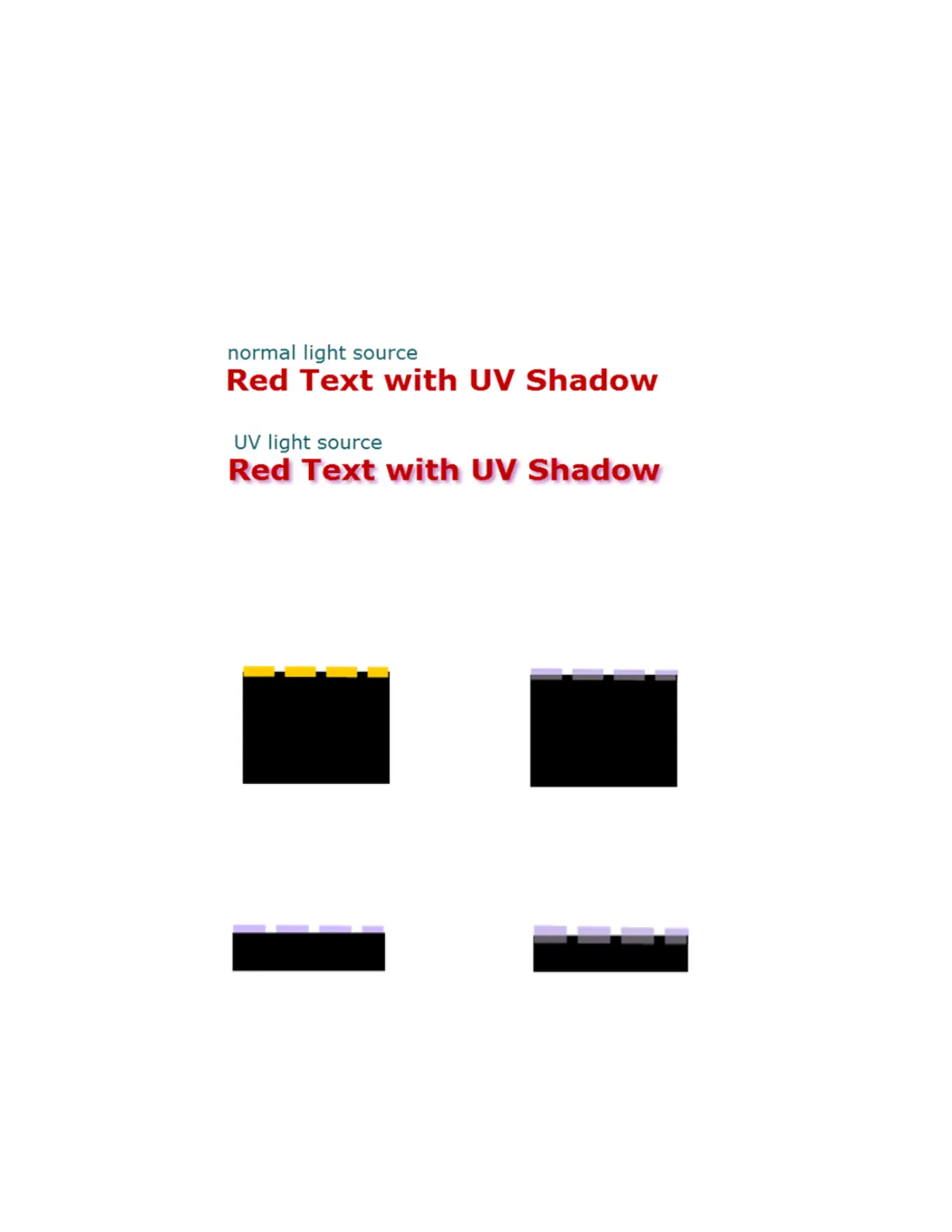100 Card Design Tasks
Set Up a UV Card Design
When a UV element is placed over the top of a color or black (K) element, these elements print as
though the UV element isn’t there. Although the UV element cannot be seen under normal
lighting, be aware of the following when creating your card design:
Text with a UV shadow prints so that the text characters display under normal lighting and a
UV shadow appears below and to the right of each character under a UV light source. The UV
ink prints only where the shadow appears (it does not print over the text).
UV printed over other colors does not block those colors. Non-UV text or images behind the
UV element print as though no UV element exists.
UV printed over other colors does not fluoresce with the same intensity. Design your card to
place UV elements where there is no other printing so that it appears over the white card
background.
UV text and images printed behind non-UV elements are punched out where the color or K
element overlaps the UV element.
Gold dashed line prints over K black
UV dashed line shows two intensities
UV dashed line behind black rectangle
UV dashed line on top of black rectangle