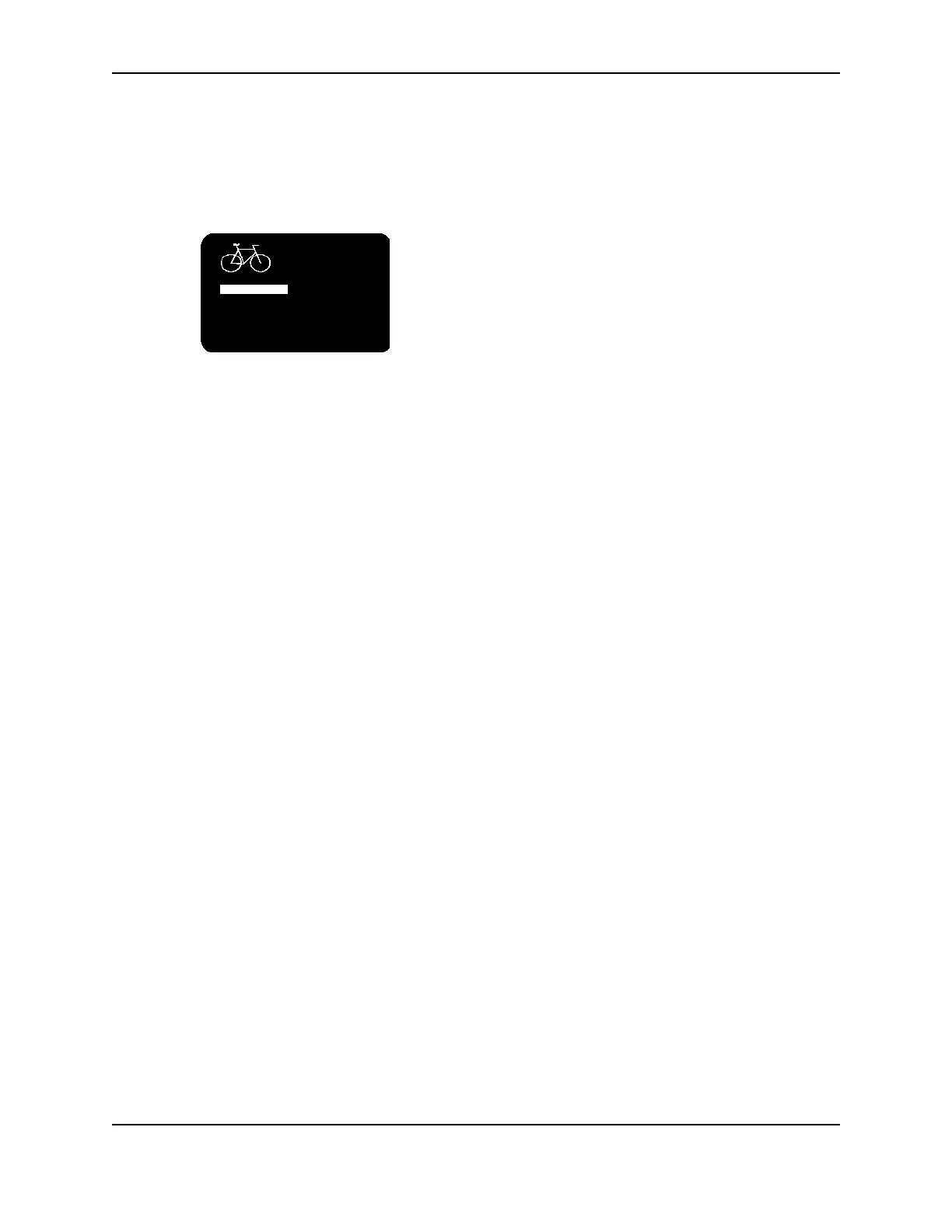30
SP Series Info Central: Setup
To prepare the image shown, do the following:
— Invert the colors (change the white background to black and the black image to white).
— Scale the image to occupy the appropriate area of the card.
— Copy the image and paste it in the blocking bitmap. (Do not specify “transparent” when pasting because
the white image might disappear!)
9 Save the file with the same name and in the same location as you found it.
10 Print sample cards using the software to verify that print or topcoat blocking meets your needs.