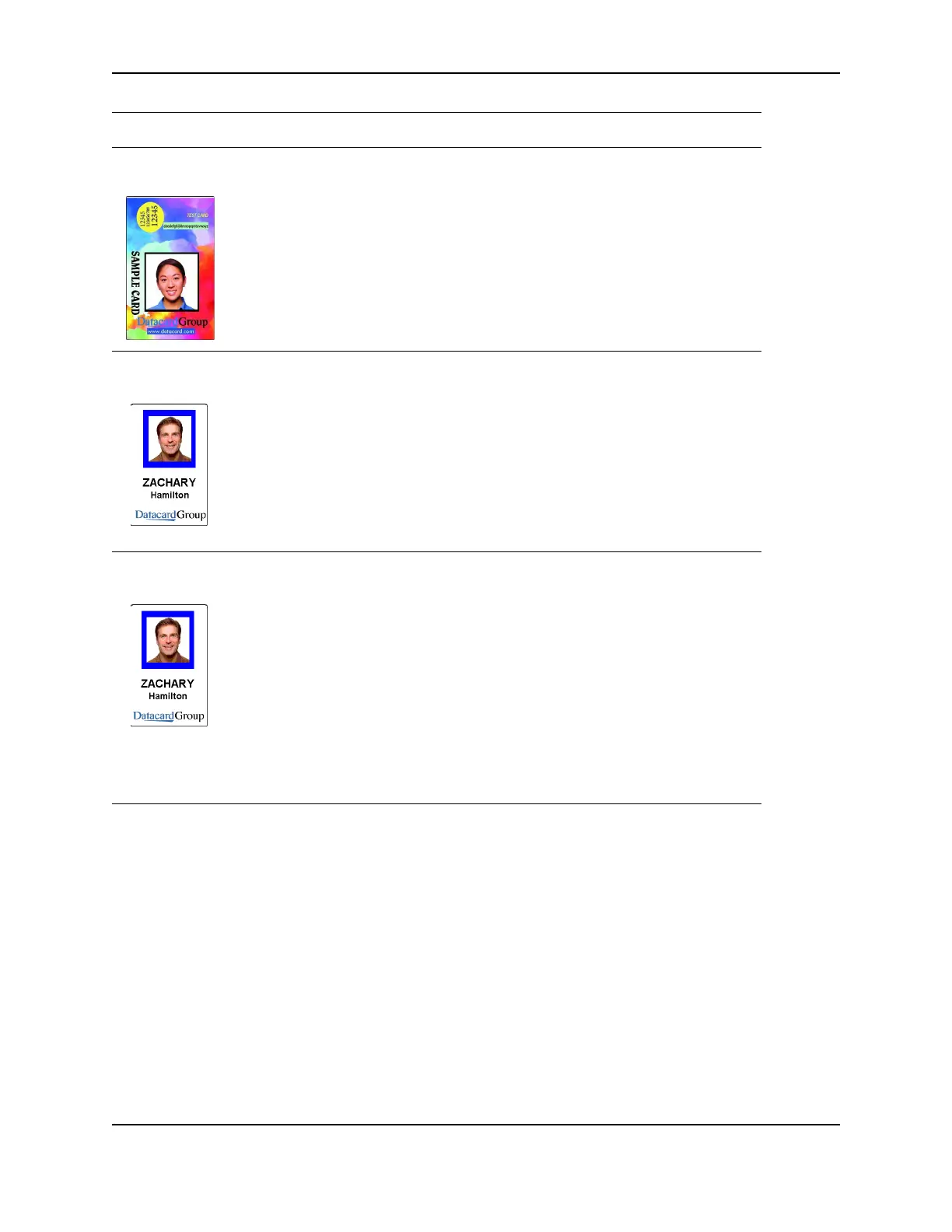10
SP Series Info Central: Troubleshooting
The top of the card is partly
printed.
The Leading Edge setting is too
far from the edge of the card.
Change the Leading Edge (edge-
to-edge) setting.
If the problem persists, contact
your service provider.
Printed images (photos) are
blurry.
The image capture system needs
adjustment.
The cards have a matte, not
glossy, surface.
The image needs sharpening.
See the information for the image
capture system.
Use cards with a glossy surface
to print sharp images.
Change the Sharpness setting
on the Color Settings tab.
Printed cards, including text,
are blurry.
The rollers may be dirty.
The cards may have a very
slippery surface or they might
not meet specifications.
The printhead might be dirty.
Run a cleaning card and then
change the cleaning sleeve.
Clean the printer rollers.
Obtain and use a different supply
of cards.
Clean the printhead.
If the problem persists, contact
your service provider.
What you see Possible causes Solutions
