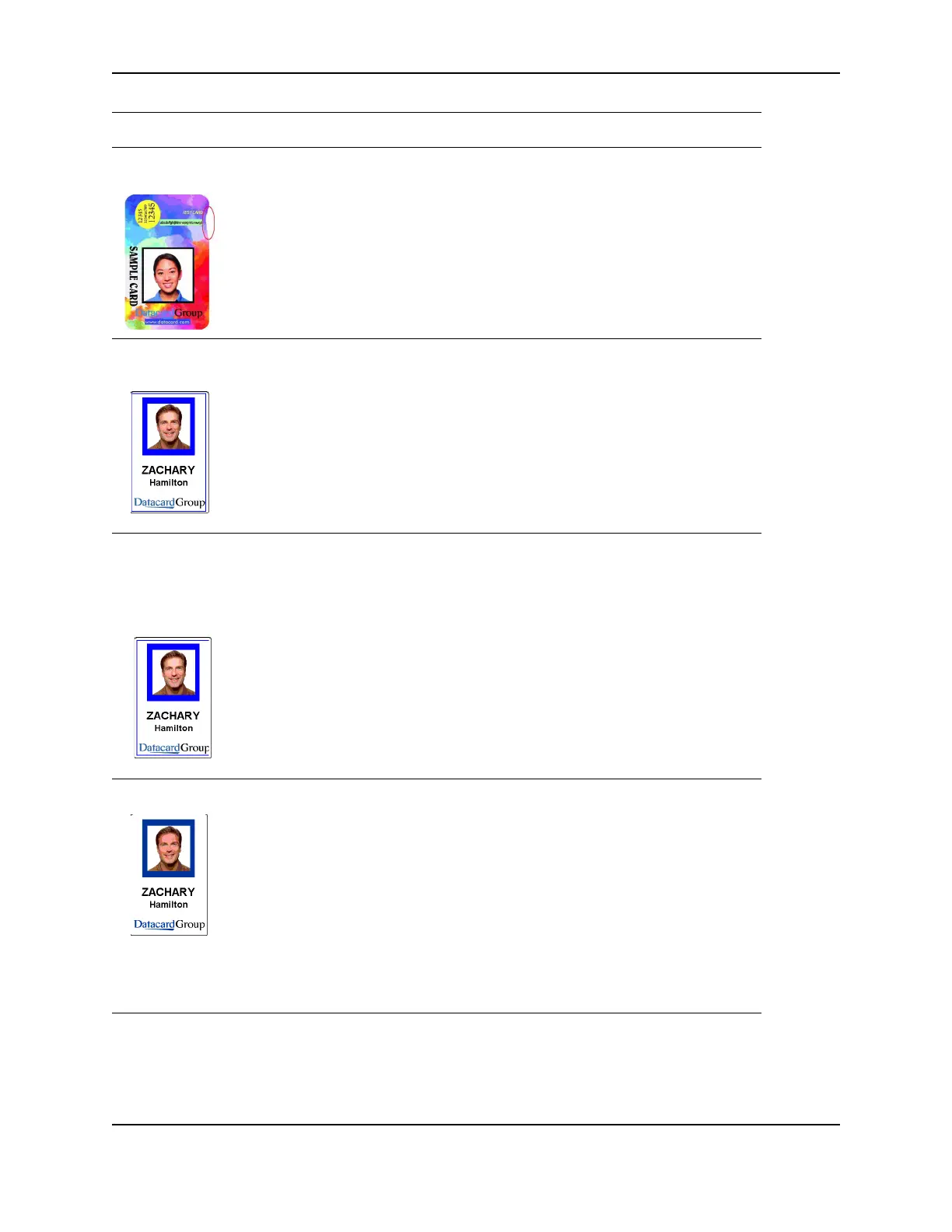13
SP Series Info Central: Troubleshooting
Part of the printed card is
blank.
Cards might not meet
specifications.
Cards might be dirty.
The printhead cartridge might not
be installed properly.
Obtain and use a different supply
of cards.
Clean the printer more often.
Remove and reinstall the
printhead cartridge.
All card data is positioned
unevenly on the card.
The Long Edges setting might be
incorrect.
Change the Long Edges setting
on the Edge to Edge tab of the
Printer Toolbox.
If the problem persists, contact
your service provider.
One front-side margin (on a
long edge) is larger than the
other. This might appear as
one edge of the card being
unprinted.
The print ribbon spools are not
pushed completely onto the
cartridge spindles.
Push each print ribbon spool
onto its spindle until it clicks into
place.
If the problem persists, contact
your service provider.
Printed cards are too dark. The power supply is not the one
supplied with the printer from the
factory.
The printhead has been
changed.
The card thickness or type cards
have changed.
Use the factory-supplied power
supply (does not apply to SP75)
or change the intensity settings.
Change the brightness setting.
Change the brightness setting.
Change the intensity for
monochrome (K) or topcoat.
What you see Possible causes Solutions
