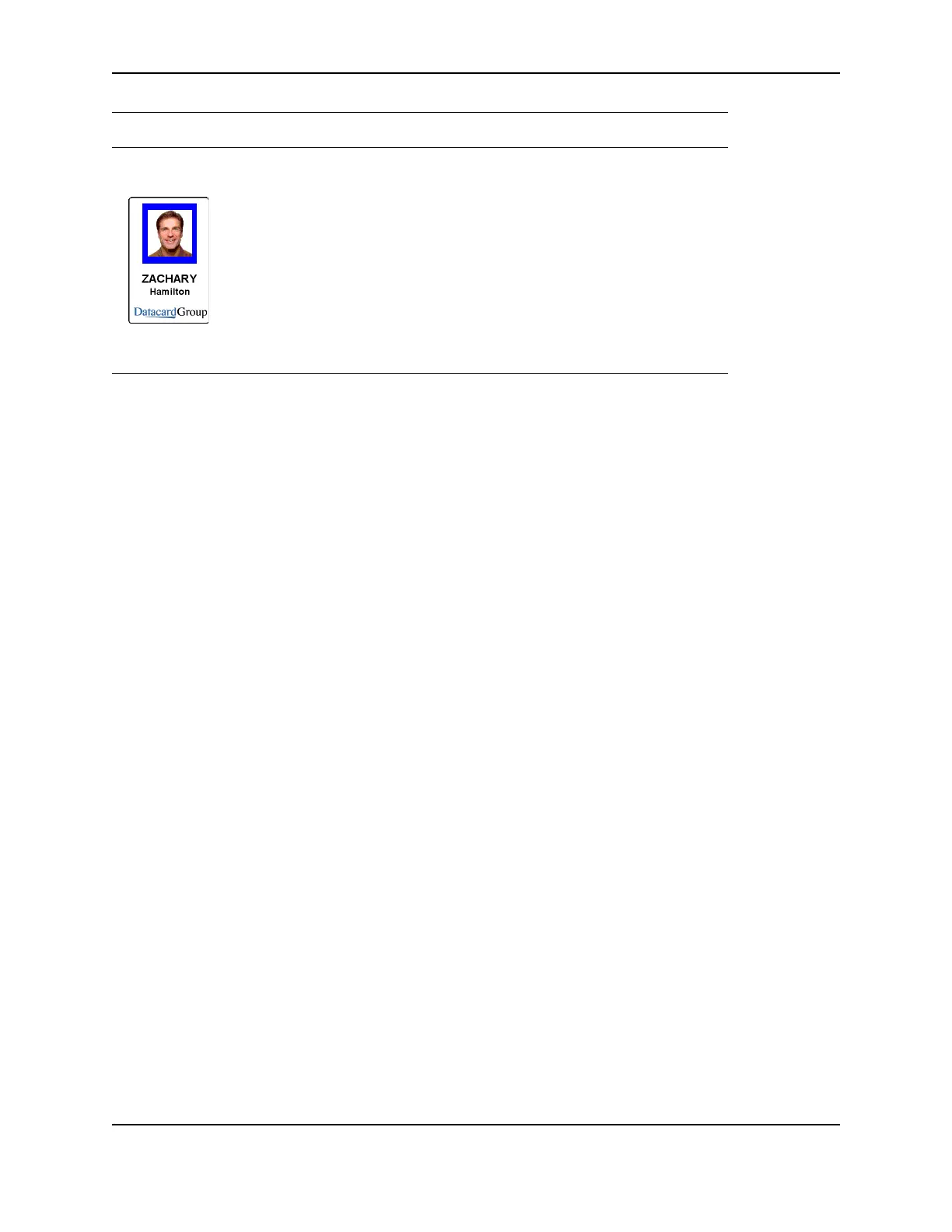26
SP Series Info Central: Troubleshooting
The laminate patch is
missing.
The supply spool is loaded in
the cartridge incorrectly.
The supply was moved and
the patch was used
previously.
Load the laminator supply
correctly and then send the
card to print again.
Advance the supply past the
used area.
If you cannot fix the problem,
contact your service provider.
What you see Possible causes Solutions