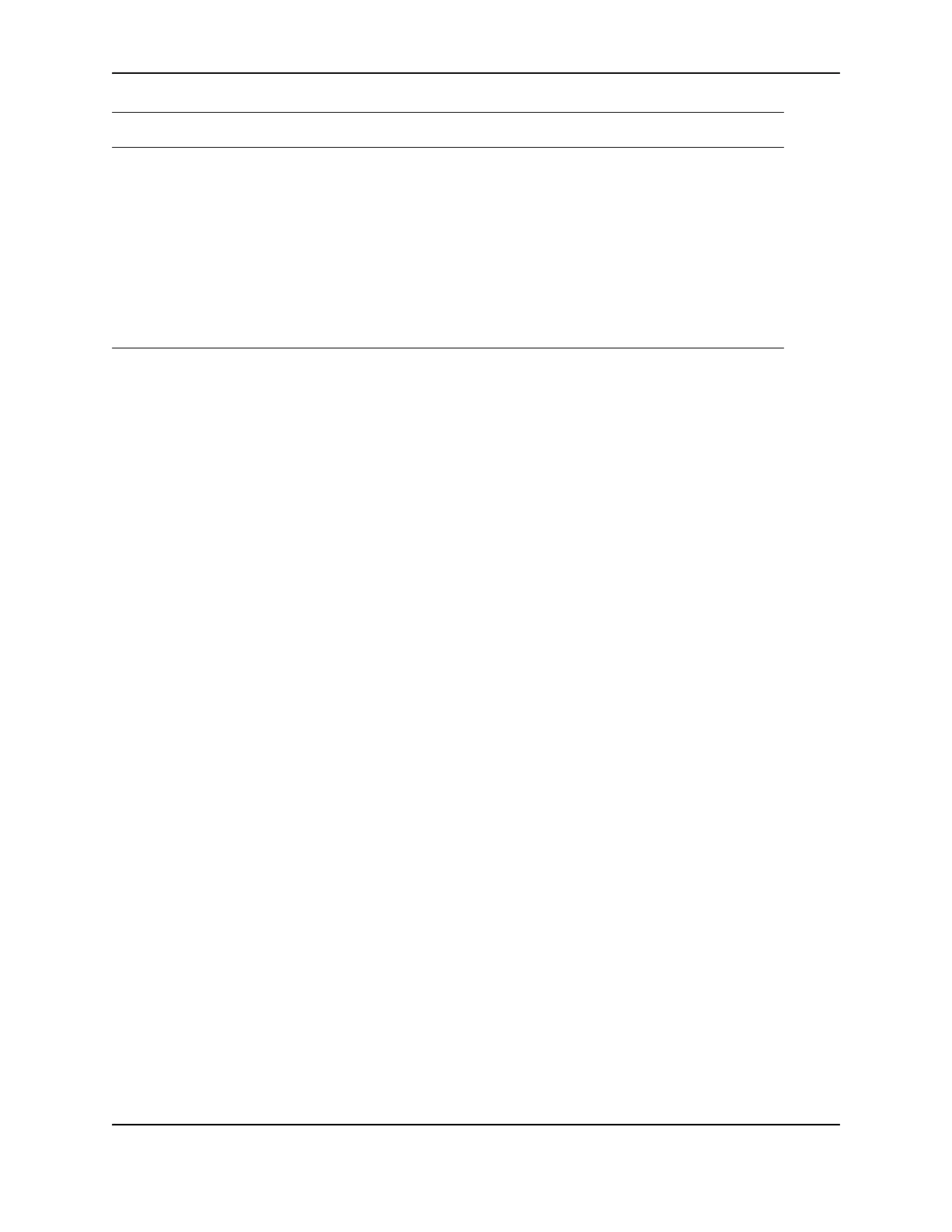30
SP Series Info Central: Troubleshooting
The PC USB port does not
communicate reliably with the
printer USB port.
Power management on the PC has shut down USB communication.
Open the Device Manager and the list of USB devices. Disable
shutdown for each hub in the list. You might need to restart Windows
to make the changes take effect.
Hibernation on a laptop PC requires several moments to enable USB
communication. Unplug the USB printer port and then connect it
again.
Replace the PC port or the PC. Contact your PC or port vendor if you
need assistance.
Problem Solution