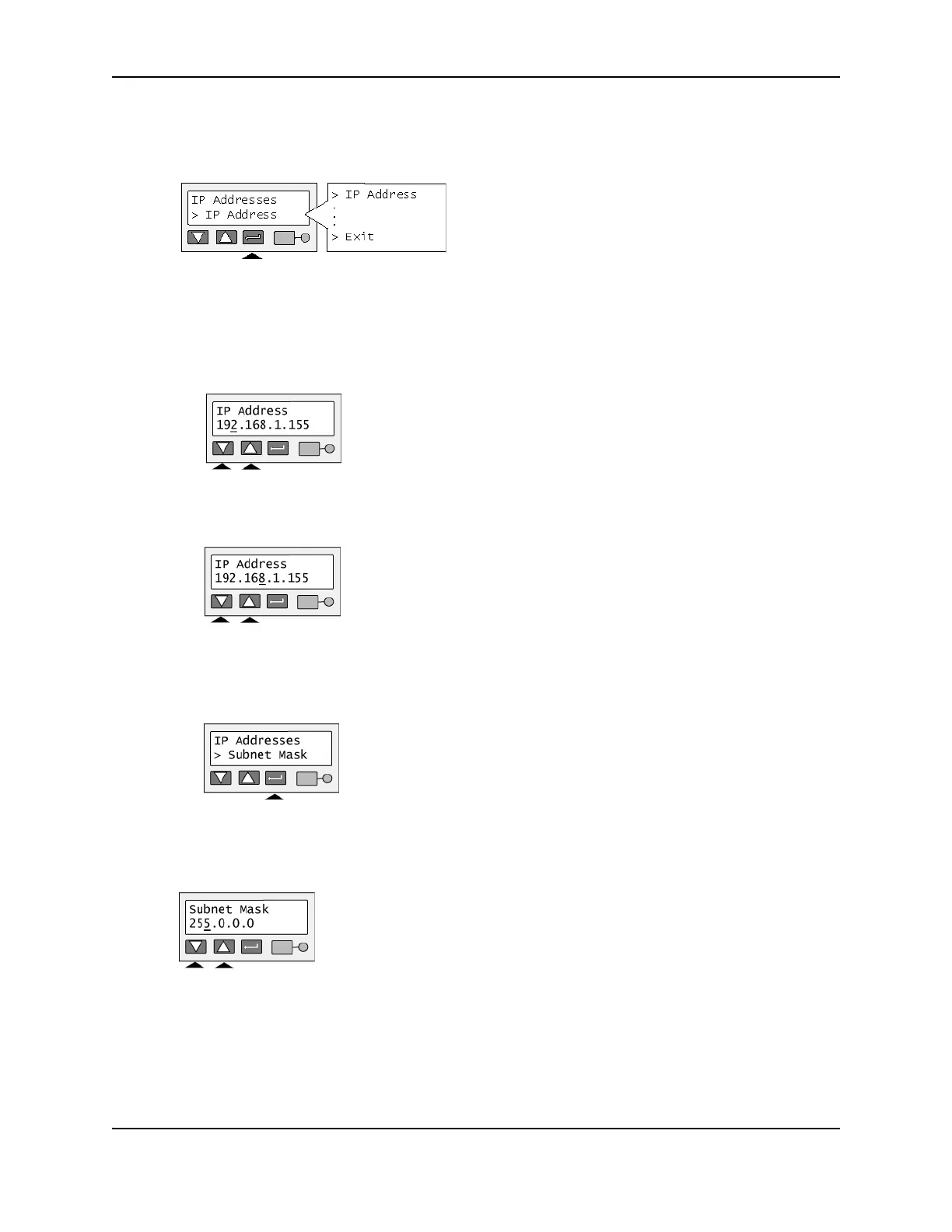30
SP Series Install e-Guide
— If you choose DHCP, the display shows “Apply/Restart” on line 2. If you are not connected to a DHCP
network, the IP address will be blank until you connect the printer to the network. Continue with step 9.
— If you choose Static IP, the second line of the LCD panel shows “IP Address.”
— Work with your network personnel to obtain the IP address, subnet mask, and gateway address. Enter
these as described next.
— Press the Enter key to choose “IP Address.” The printer shows the current IP address and a cursor
appears under the first byte of the address. (The address byte shows 3 digits when it can be changed
and the cursor appears under the right-most digit.)
— Press the Up or Down Arrow key to change the address. (Press and hold the Up or Down Arrow key to
change the value quickly.)
— When the first byte is correct, press the Enter key to move to the second byte.
— Repeat for the third and fourth byte of the IP address. When you press the Enter key after the fourth
byte of the address, “Subnet Mask” appears on the second line of the LCD panel.
— Press the Enter key. The current value appears with the cursor under the first byte. Use the same process
as for the IP address to set the subnet mask. When you press the Enter key after the fourth byte, “Gateway
Addr” appears.
— Press the Enter key. The current value appears with the cursor under the first byte. Use the same process
as for the IP address to set the gateway address. When you press the Enter key after the fourth byte of the
gateway address, “Apply/Restart” appears.
