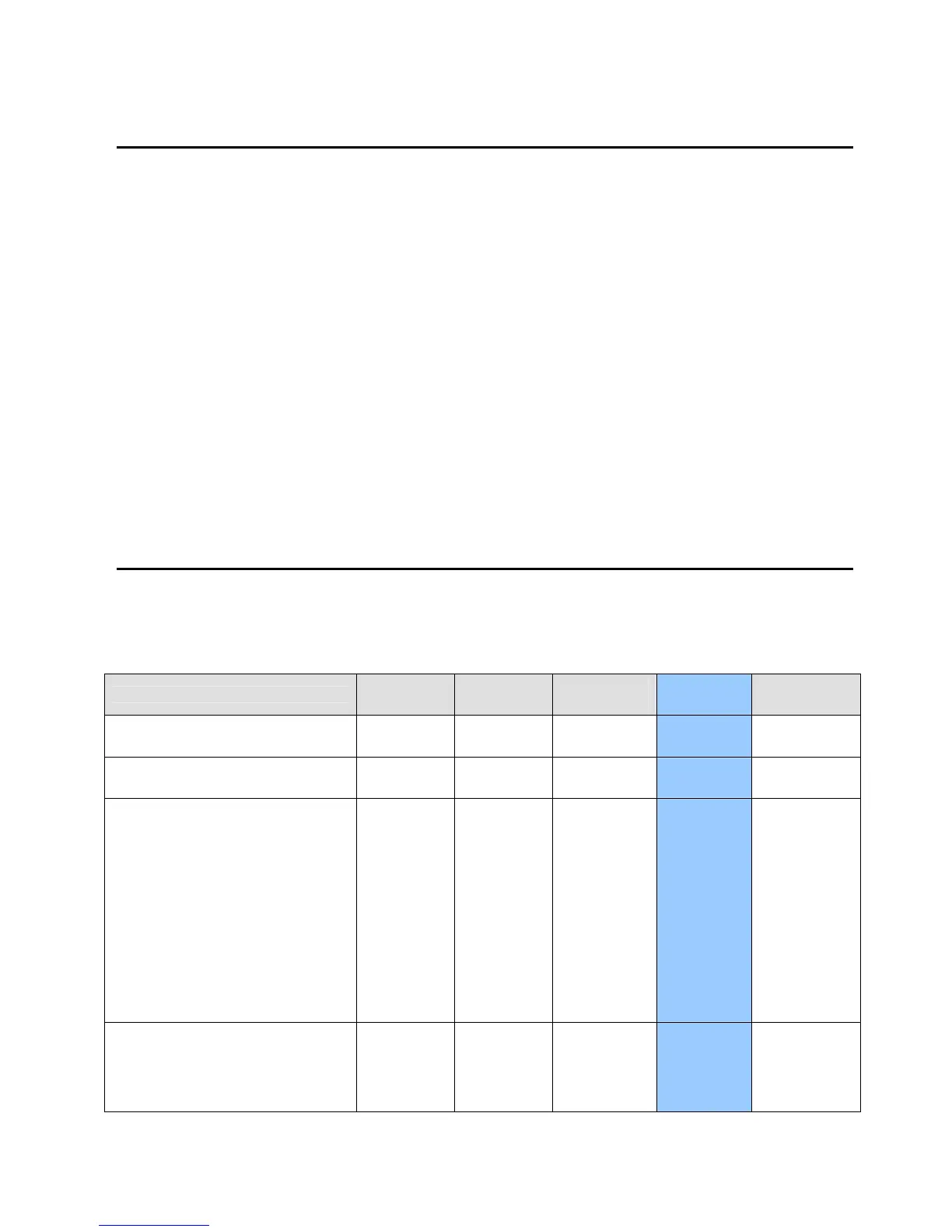Datacard Group Confidential Page 5 of 25
April 2007
KEY SELLING POINTS
The SP75 Plus card printer is a high performance printer designed with the user in mind. It
combines all the instrumental features required to enable fast, easy card personalization for
secure and durable cards, magnetic stripe encoding and smart card personalization all in one
compact user-friendly design. The SP75 Plus printer is ideal for governments, universities and
corporations requiring secure cards with holographic or clear laminates for security and/or
durability.
The SP75 Plus card printer with Advanced Imaging Technology™ provides optimum image
quality at 300 dpi print resolution for precise, readable bar codes, ID photos, graphics, and text.
Plus, it offers optional magnetic stripe encoding and several integrated smart card options that
can be installed in the factory or upgraded in the field, which adds great flexibility and unrealized
profit. When a secure or durable card is needed, the SP75 Plus printer is the perfect solution
combining remarkable image quality coupled with Datacard® DuraGard® security and durability
laminates and topcoats.
The SP75 Plus printer also features Datacard® Advanced Imaging Technology™ - which
leverages optimized print ribbons to improve the quality and sharpness of photos, graphics and
logos on both four-color and monochrome cards.
PRODUCT POSITIONING – DATACARD
®
PRINTERS
Datacard Group now offers four uniquely different products within the SP Plus Series printer
family in addition to the RP90 Plus card printer. As we continue to expand the Datacard printer
offerings, it is very important to make sure each product is positioned appropriately. The
following lists the proper positioning for each SP Plus Series and RP90 Plus printers.
Feature
SP25 Plus
Printer
SP35 Plus
Printer
SP55 Plus
Printer
SP75 Plus
Printer
RP90 Plus
Printer
Positioning
Affordable
and Flexible
Easy and
Convenient
Fast and
Versatile
Secure and
Durable
Advanced
Imaging
Print Speed (color/monochrome)
Manual feed
Up to
160/750 cph
Up to
190/1000 cph
Up to
175 cph
Up to
100 cph
Printing Options
Rewritable Card Printing
Full Color/Monochrome Printing
Retransfer Printing
Manual Card Feed
Automatic Card Feed
Simplex
Duplex
Quality Offset-Like Printing
Technology Card Printing
●
●
●
●
●
●
●
●
●
●
●
●
●
●
●
●
●
●
●
●
●
●
●
●
●
Encoding Options
Magnetic Stripe
Smart Card Options
Proximity Card Options
●
●
●
●
●
●
●
●
●
●
●
●
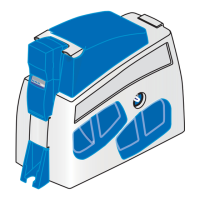