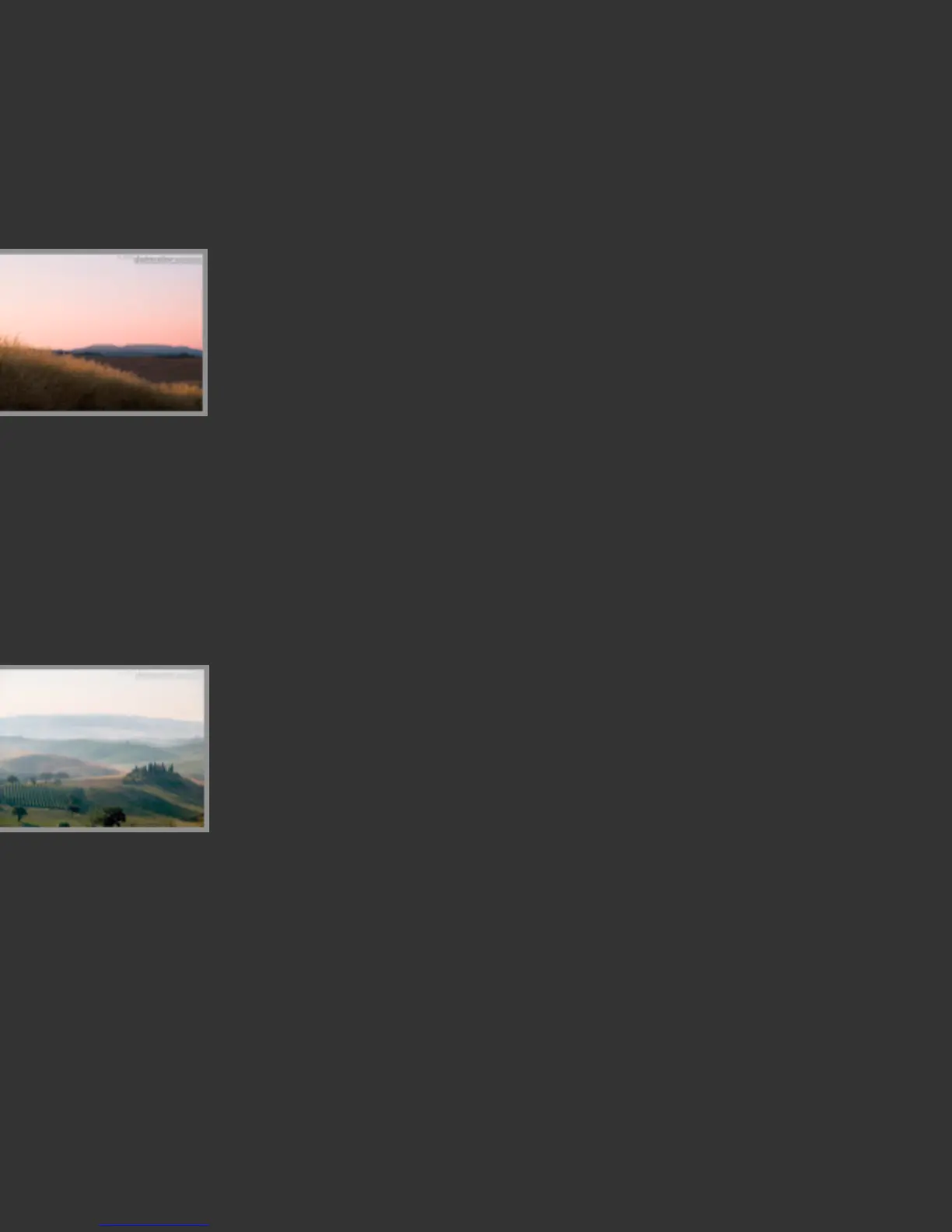Image Two: Adobe Church (q3i2)jpg. Pure, saturated sky gradient. Sunlit adobe
surfaces with detail and gradiation. Deep shadow detail in tower windows and on rear
ell. High contrast greenery in forground. Excellent sharp contrasts between sky and
crosses, rail and adobe, adobe and sky etc.
Image Three: Sunrise (q3i3)jpg . Unusually pure sky gradient from pink to purple
and white in sky. Subtle mountain blue gradient right to left. Unusual shadow detail in
ochre tones in forground which are particularly challenging to print without losing
saturation.
Image Four: Landscape (q3i4)jpg. Excellent pastel colors in full pallette: reds,
oranges, yellows, greens, blues, plus purple shadow details. Tells a great deal about
monitor whitepoint and hightlight tonality, shows light color blending in printer inks.
Black and White and Test Image Quadrant: