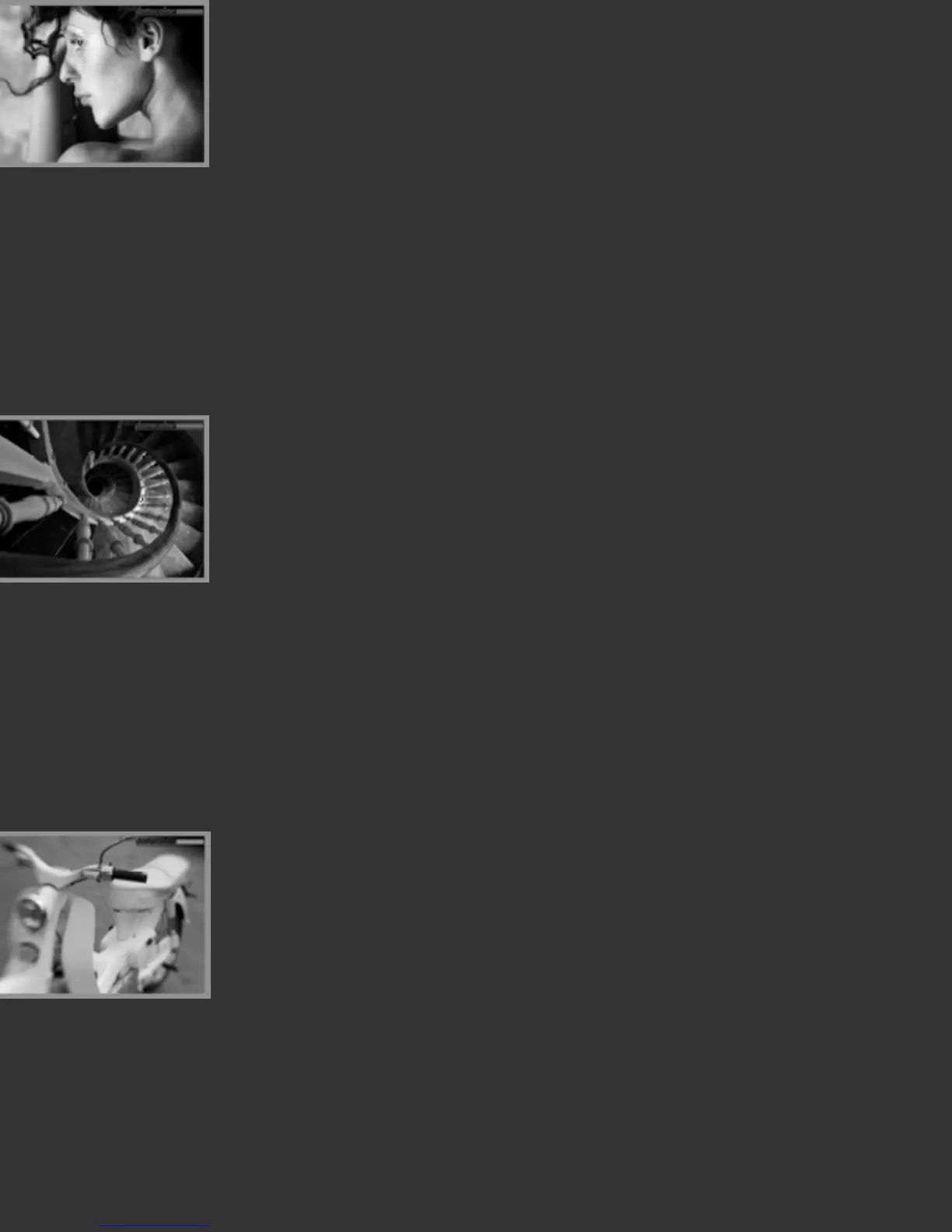Image One: B&Wportrait(q4i1).jpg. Detailed grayscale skin and hair textures and
gradients. This image tests neutrality and detail, with a focus on the skintone range.
Includes both sharply focussed, and out of focus elements, producing a range of detail
textures.
Image Two: Infinity(q4i2).jpg. This image focusses on the dark tones, and the
edges between light elements and darker backgrounds, as well as wood grain detail
and other darktone patterns. This image is a good test for gamma (how light or dark
the midtone on a device appear).
Image Three: ScooterB&W(q4i3).jpg. Very smooth gradients in a wide range of
tones. Highlight detail in white paint and upholstery, deep shadows in handgrip
texture. Selective focus produces smooth gradients in edge areas. The well distributed
range of grays, detail in all zones, and gradients combine to produce an image that
allows for easy visual determination of neutrality.