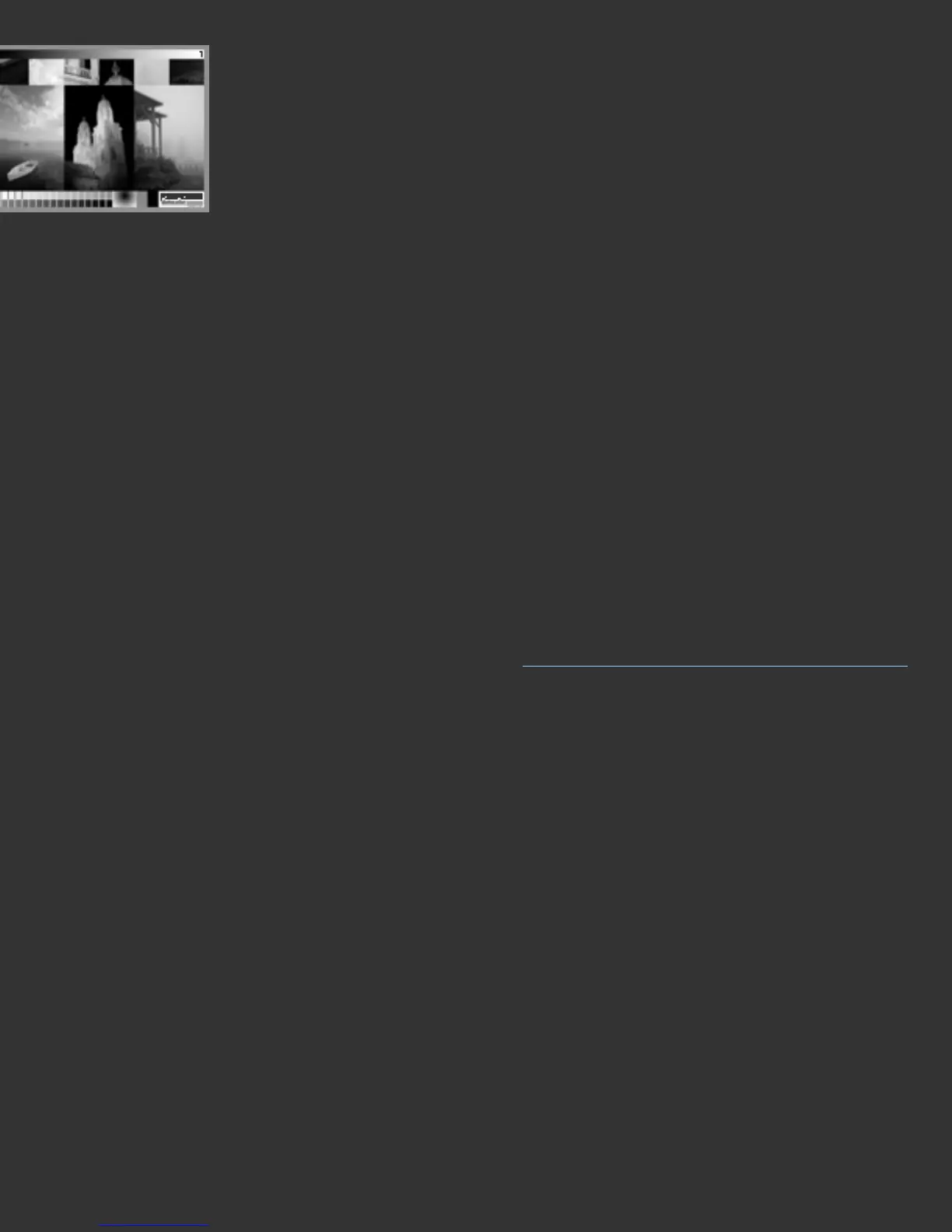Image Four: B&WTestImage(q4i4).jpg. Datacolor’s standard B&W Test Image
includes a wide array of pictoral and graphic elements. Use the long gray ramp at the
top and short radial grayscale at the bottom to judge smoothness and continuity. Use
the stepped gray ramp for checking distinct values. Review the enlarged details above
each image for highlights and shadows: The Trees in Fog detail checks fine distinction
in neutrals, while the Boat Planks Reflection checks the ability to distinguish deep
shadow details.
Further Information
For information such as a list of Frequently Asked Questions and details on all
Datacolor products be sure to visit our website:
http://www.datacolor.com/Spyder3