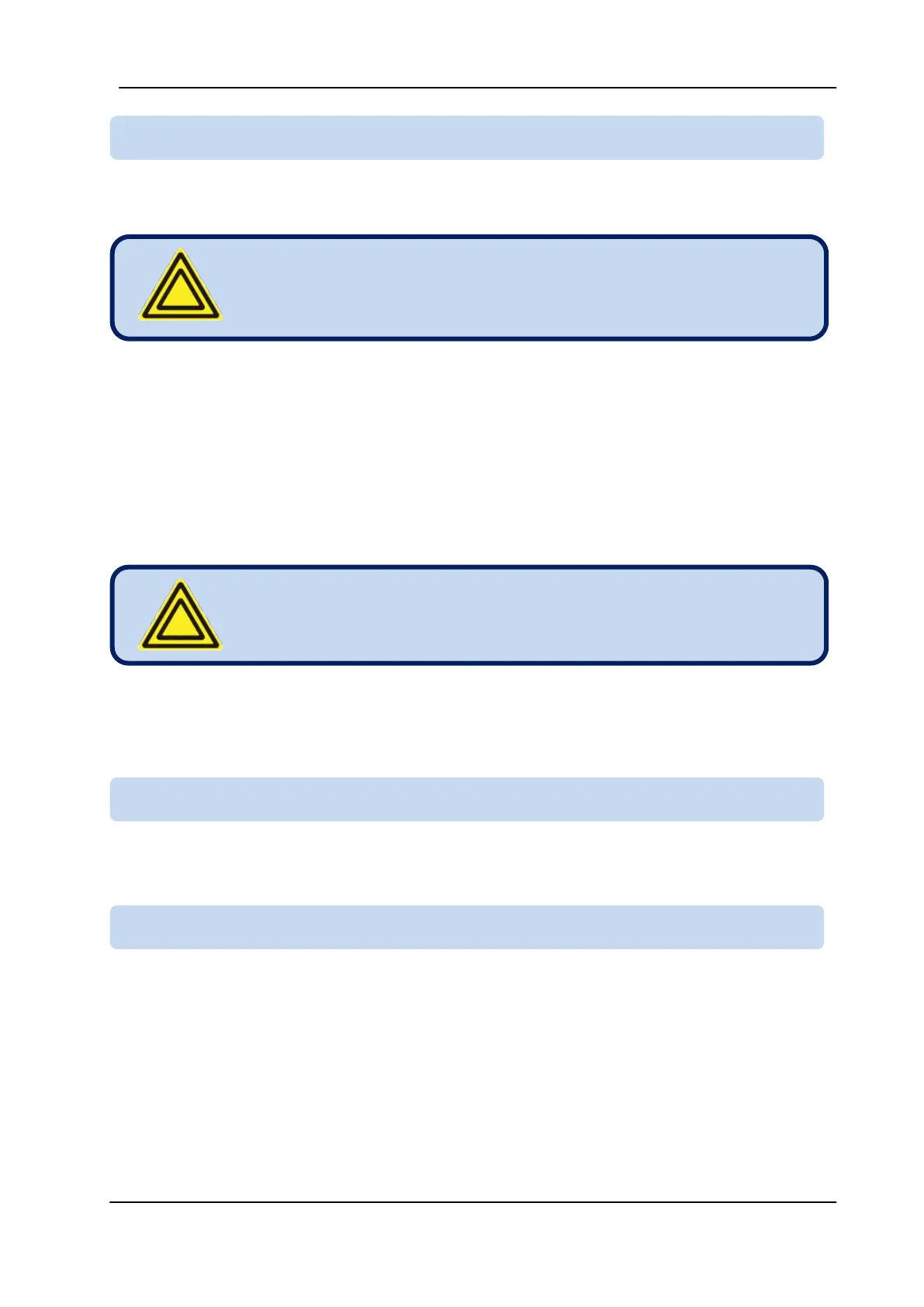DKG-119 User Manual V-27 (20.04.2012)
- 18 -
The periodic maintenance is basically carried out after a given engine hours (for example 200
hours), but even if this amount of engine hours is not fulfilled, it is performed after a given time limit (for
example 12 months).
The unit has both programmable engine hours and maintenance time limit. The engine hours is
programmable with 50-hour steps, the time limit is programmable with 1 month steps. If any of the
programmed values is zero, this means that the parameter will not be used. For example a maintenance
period of 0 months indicates that the unit will request maintenance only based on engine hours, there will
be no time limit. If the engine hours is also selected as 0 hours this will mean that the SERVICE
REQUEST function will be inoperative.
When the engine hours OR the time limit is over, the SERVICE REQUEST warning will occur and
the display will switch to the ALARM LIST.
The service request relay function may be assigned to spare relays using Relay Definition
program parameters. Also relays on an extension module may be assigned to this function.
The remaining engine hours and the remaining time limit are kept stored in a non-volatile memory
and are not affected from power supply failures.
The time and engine hours to service are displayed in the STATISTICAL COUNTERS menu.
The unit features a non-erasable incremental engine hour meter. The hour meter information is
kept in a non-volatile memory and is not affected from power supply failures.
Some additional features are installed within consecutive software releases. In order to be
sure of the validity of the status of the unit, the software version needs to be known.
The software version number represents the operating software version of the unit.
6.12 Software Version Display
To reset the service period, press together the ALARM
MUTE and OFF keys for 5 seconds.
The SERVICE REQUEST led has no effect on the
genset operation.
6.10 Periodic Service Request Monitoring
