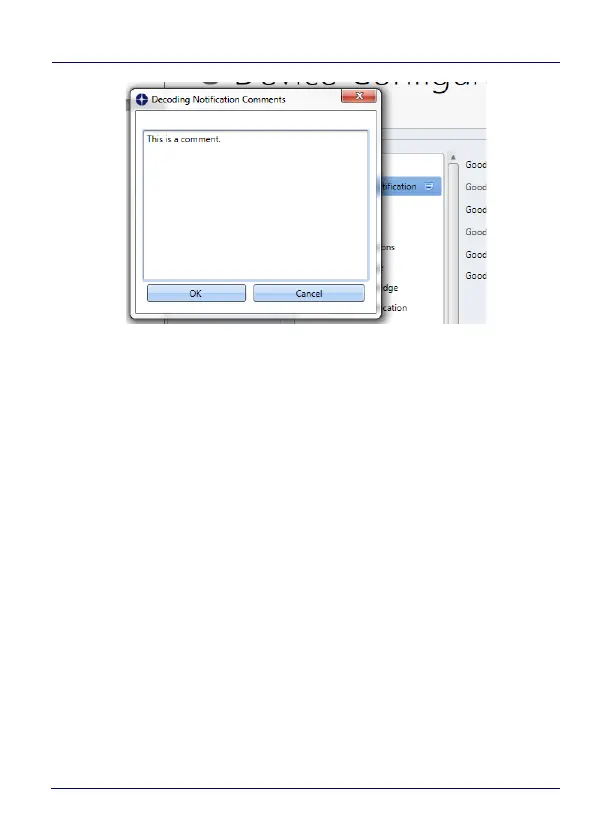Datalogic Applications
128 DL-Axist™
To add a comment:
1. Open a configuration file or load the configuration from a
connected device.
2. Click the “Configure This Device” button.
3. Right-click on any tab, node, or parameter, then select the “Add
comment” command in the context-sensitive menu.
4. Type your comment.
5. Click the OK button to save. A small text balloon will appear next
to the item you commented on.
To edit a comment:
1. Right-click on any item with a small comment icon.
2. Select the “Edit comment” command in the context-sensitive
menu.
3. Edit your comment.
4. Click the OK button to save.
