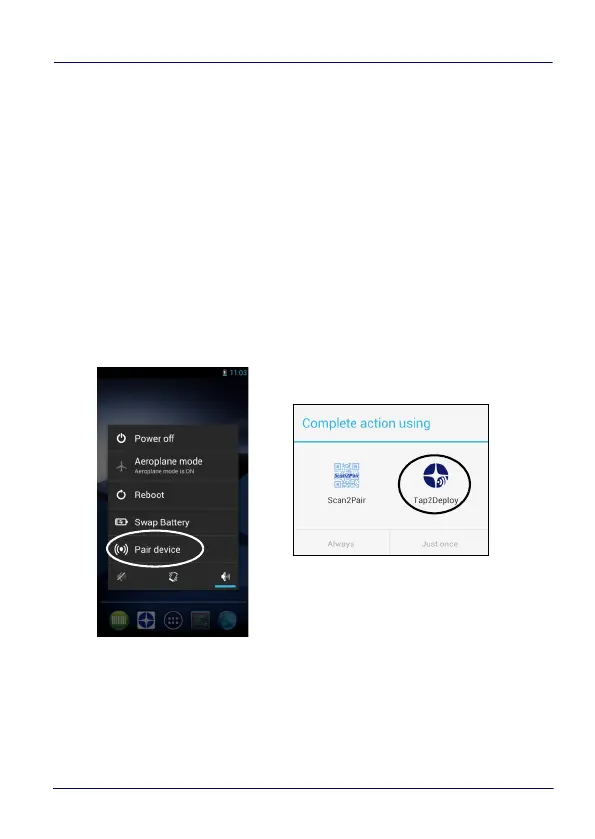Datalogic Applications
User’s Manual 159
The cloning process always happens between a device in master
mode and a device in slave mode. The master is the device to which
the slave will match up. The direction of the cloning is shown by an
arrow on the screen: the moving device on the left side of the Clone
pane always represents the current device (i.e. where the
application is running), while the static one represents the device to
get close to. The direction of the arrow and the description label
change when the device cloning mode changes (master or slave).
You have two options to access the application menu:
1. Press and hold the Power button until the Long Press Menu
menu displays and then tap Pair device > Tap2Deploy:
2. Tap All apps > Tap2Deploy.
Tap the screen anywhere to display a window with further
instructions, then tap the bottom of the window “Open menu or tap
here for more options”:
