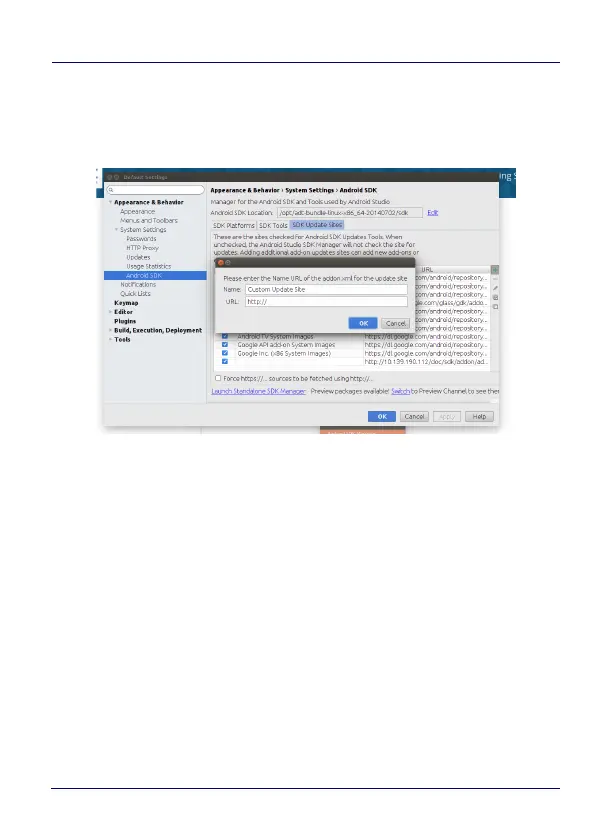Tools
174 DL-Axist™
3. In the new window insert the following URL, optionally a name
and the press OK:
https://datalogicadcsrl.github.io/android-sdk/addon.xml
4. Now select the tab SDK Platforms and check the checkbox on the
bottom right Show Package Details. Under the section Android
4.1.2 (API 16) Datalogic SDK Add-on should appear. To install it,
select the Datalogic SDK Add-on checkbox and a small icon on
the left should appear:
