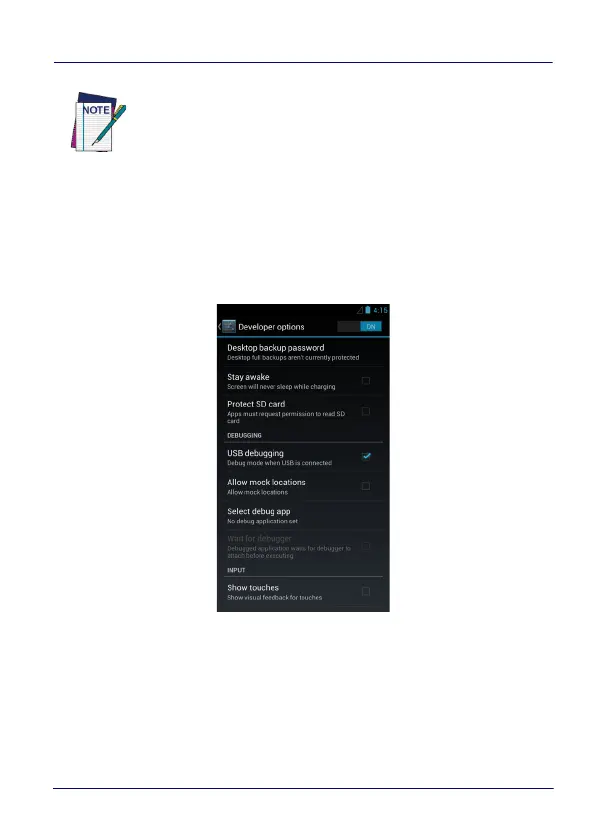Tools
User’s Manual 179
3. In order to use ADB with your device connected over USB, you
must enable USB debugging in the device system settings. Go to
Settings > Developer options and select USB debugging:
4. Use a CD-Rom Installer to debug the ADB driver and read the
DL-Axist as an ADB device.
NOTE
Before installing the Google USB Driver, ensure you have
installed the Datalogic plug-in.
