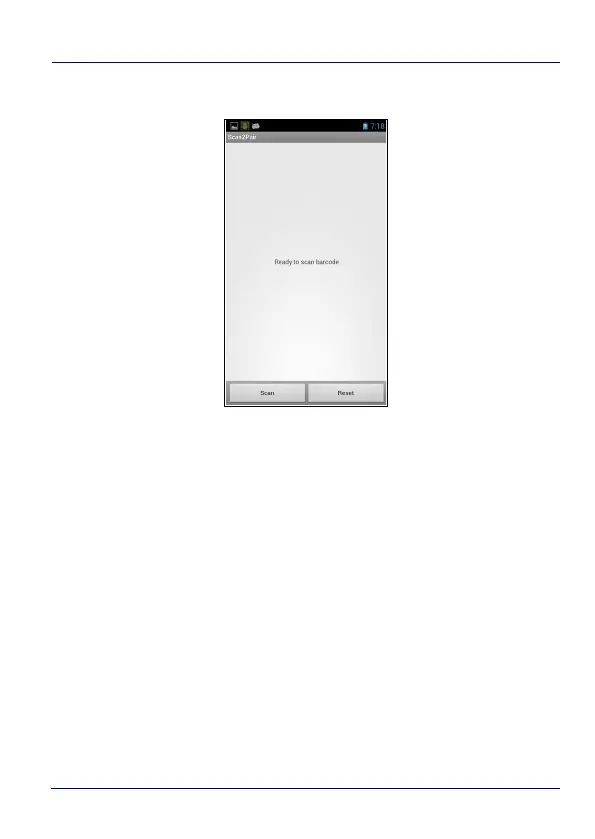Getting Started
32 DL-Axist™
Tap Scan to read the barcode:
Tap2Deploy (NFC)
Starts a pairing with DXU by reading an NFC tag containing the
configuration data of your PC.
The tag is automatically created by connecting the DL-Axist to your
PC using the dock or the USB cable.
Alternatively, from DL-Axist’s Long Press Power Menu, tap Pair
Device > Tap2Deploy > Pair with DXU > Create Pairing Tag:
