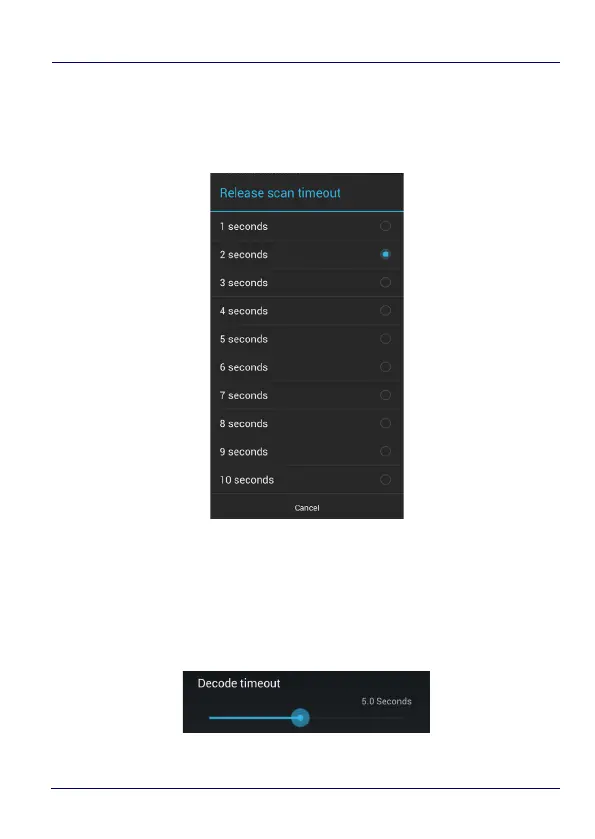Settings
58 DL-Axist™
Release Scan
Scanning takes place after the scan button is released. Tap Release
scan timeout to set the scanning timeout after releasing the scan
button:
Decode timeout
Drag the Decode timeout slider to set the maximum amount of time
the scanner attempt to decode after target timeout (in case Spot
Timeout is enabled) or after the scan button is pressed (in case
Target mode is disabled):
