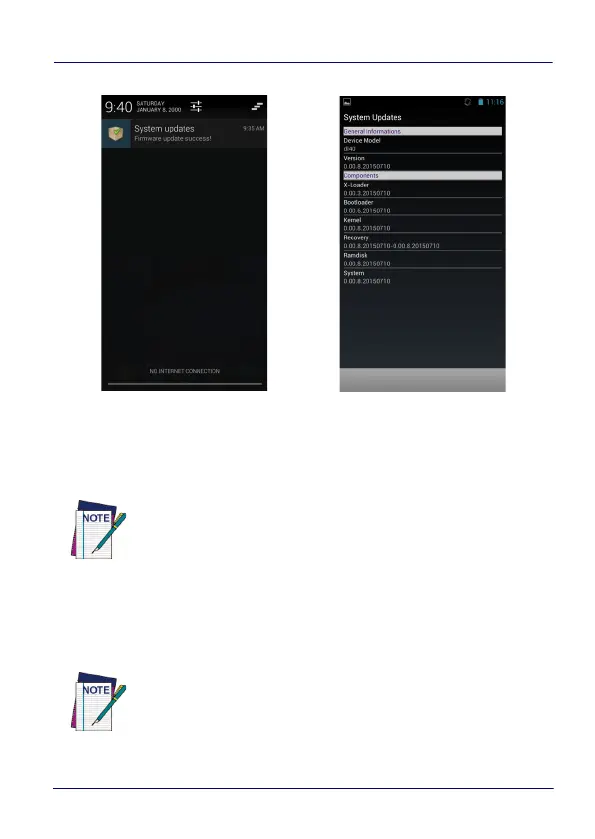Settings
User’s Manual 83
If the update fails, the screen will display a failure message and a
report showing the reasons for failure.
NOTE
During the update, ensure that:
• battery level is at least 40% in case of critical update
(xloader, bootloader or recovery partition) and 20% in
case of any other update;
or
• the DL-Axist is connected to a power source (USB or
dock).
NOTE
Update is always done in recovery mode (see “Recovery
Mode” on page -84
).
