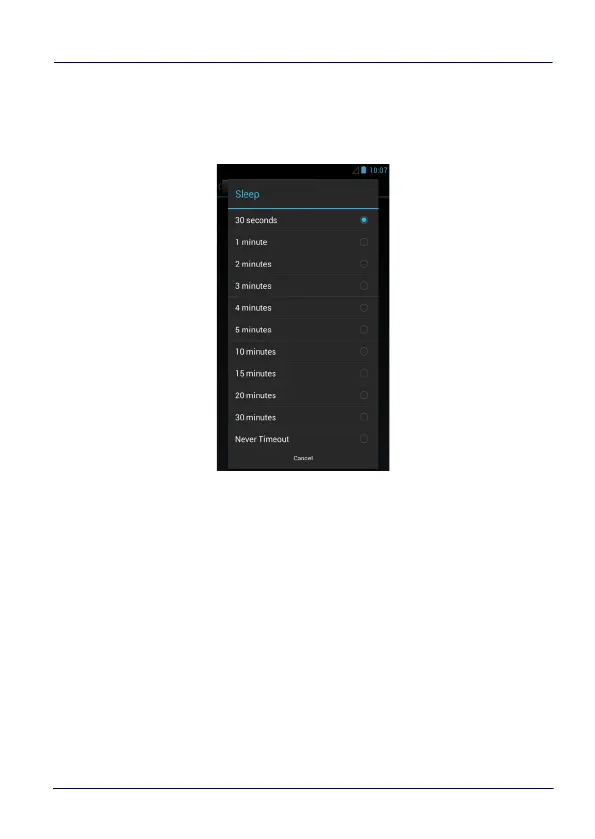Settings
User’s Manual 87
2. Tap Settings > Display > Sleep to set the number of seconds
without user input activity before the system is suspended
while running on either battery power or external power:
If you use the Advanced settings page to set the auto-suspend
timeouts, then the Display page’s Sleep control will display the
Suspend on external power setting the next time you look in the
Display page.
If you set the Display page’s Sleep control to a new value, it will
override both timeouts for external power and internal battery.
