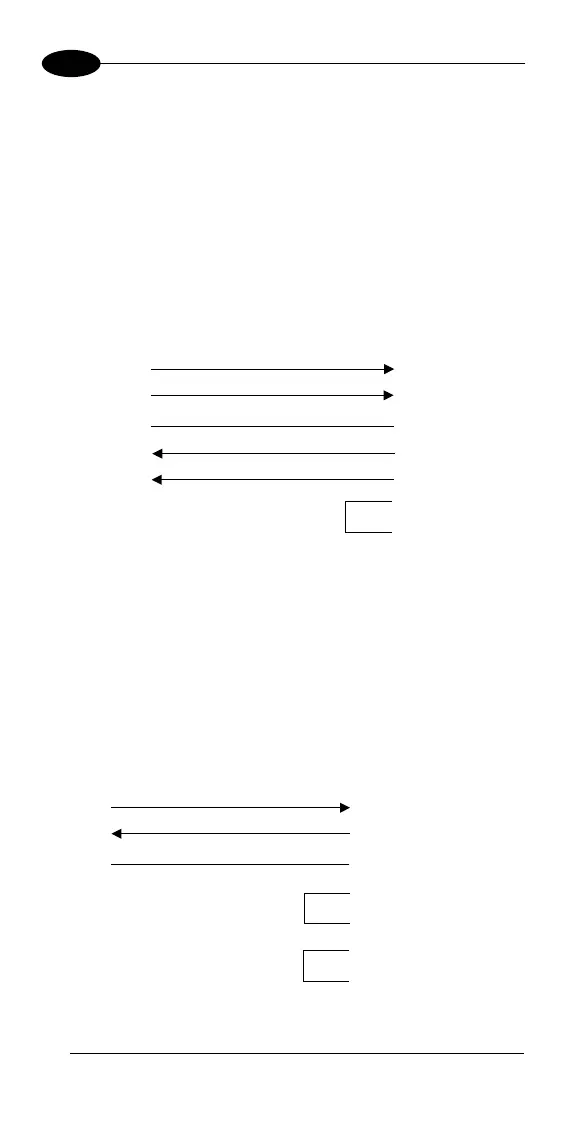F734-E SERIES TERMINALS
2
2.3 CONNECTION CABLE
Several types of cables are provided depending on the computer
and on the connection.
The following cables and cable Kits are listed with their order
number.
RS232 Connection with PC/AT or compatible: cable
94A054000
1
2
3
Cradle side
RJ45
2
8
5
Host/PC side
9-pin D-sub
(female)
4 7
TX
RTS
GND
CTS
5 3
RX
4
1
Figure 12 - RS232 Cable Pinout
Modem and/or Eavesdrop Connection: cable Kit
94A054030
The beige cable allowing the Eavesdrop connection has the
following pinout::
1
2
3
Cradle side
RJ45
3
2
7
DTE side
25-pin D-sub
(male)
TX
RX
GND
4
5
Eavesdrop Cable
TO TERMINAL
CONNECTIONS
8
20
Figure 13 - Eavesdrop Cable Pinout
14