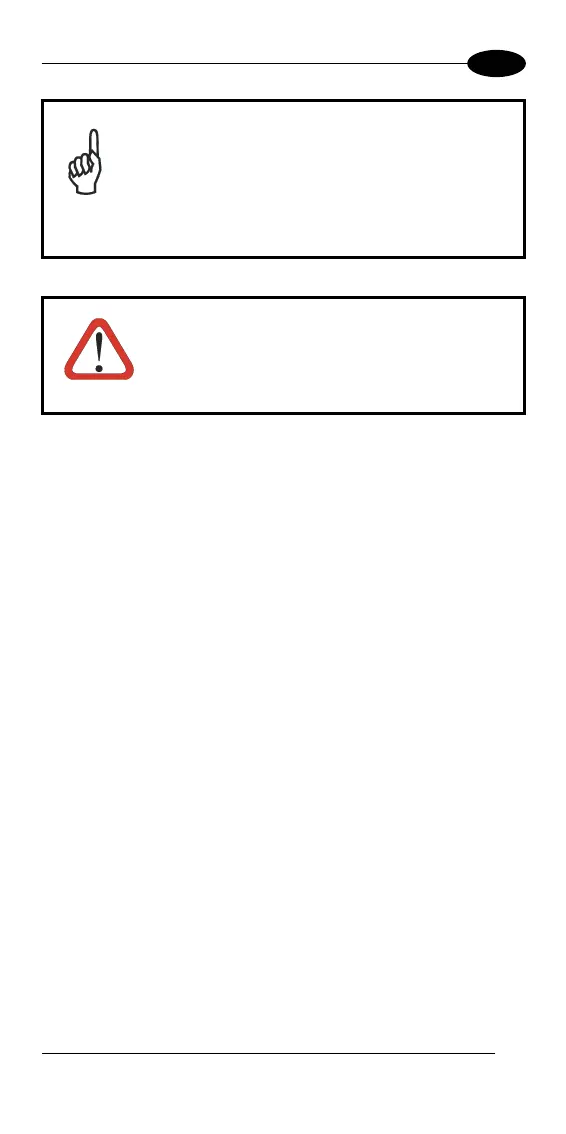MAINTENANCE
4
NOTE
During the battery recharge the color of the LED
positioned on the cradle changes from red to
green. If using the NiCd battery pack, the LED
color changes when 70-80% of the complete
charge is reached. If using the NiMh battery pack,
the LED color changes when 50-60% of the
complete charge is reached due to the battery
increased capacity.
CAUTION
If the terminal remains inactive for a
prolonged period such as two weeks, it is
advisable to download all the stored data onto
a computer and extract the battery pack.
23