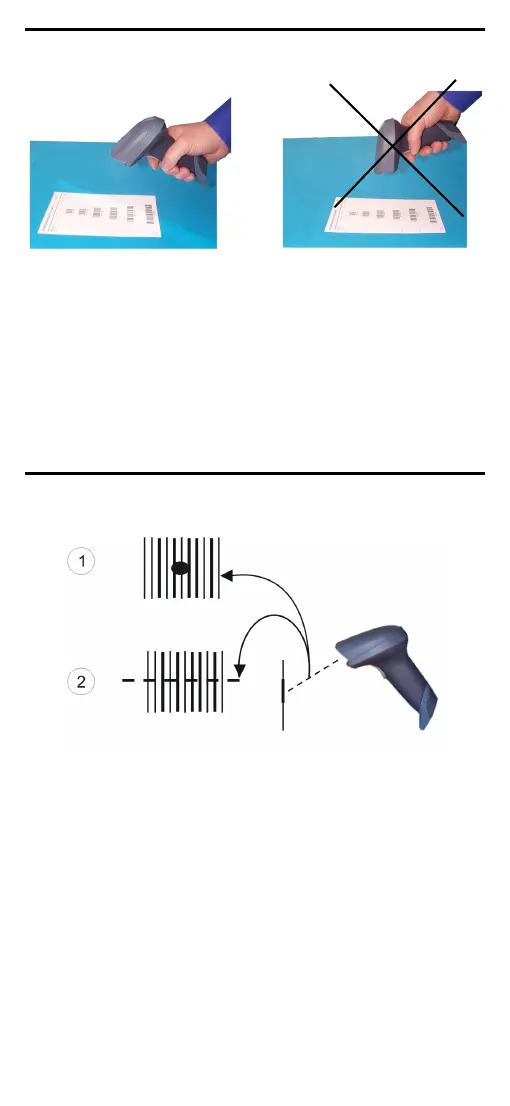USING FIRESCAN™ SERIES READERS
FireScan™ laser scanners automatically scan barcodes at a
distance. Simply aim and pull the trigger. Code scanning is
performed along the scan line emitted from the reading window.
This line must cross the entire code.
Successful scanning is obtained by tilting the scanner with
respect to the barcode to avoid direct reflections, which impair
the reading performance, see the figure above.
AIMING SYSTEM
FireScan™ laser scanners provide a programmable aiming
system. If enabled, the scan line emitted from the reading
window is preceded by a red spot, which must illuminate the
code center to get the best reading performance (see figure
above, c). Once the defined timeout is reached, the red spot
disappears and is followed by the scan line to start the code
scanning.
