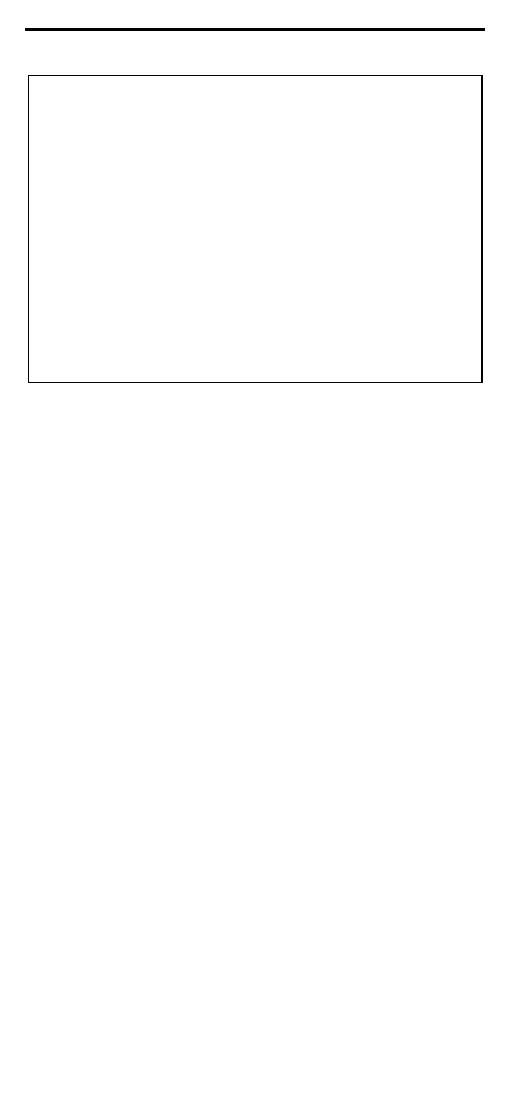WEDGE KEYBOARD NATIONALITY
UK Wedge users should select one of the following
WEDGE KEYBOARD NATIONALITY codes.
I
Quando è selezionata l’interfaccia Wedge, leggere
uno dei seguenti codici per impostare la nazionalità
della tastiera.
F
Pour l’interface Wedge, lire l'un des codes suivants
pour sélectionner la nationalité du clavier.
D
Für den Betrieb mit einer Wedge-Schnittstelle lesen
Sie einen der folgenden Codes, um die
Tastaturnationalität einzustellen.
E
Con el interfaz de emulación teclado, debe leer, entre
los siguientes códigos, el de la nacionalidad de su
teclado.
Belge
Ì$+FJ7$-8Î
Deutsch
Ì$+FJ3$-$Î
English
Ì$+FJ4$-)Î
Español
Ì$+FJ6$-3Î
Français
Ì$+FJ2$-ÊÎ
Italiano
Ì$+FJ1$-ÅÎ
