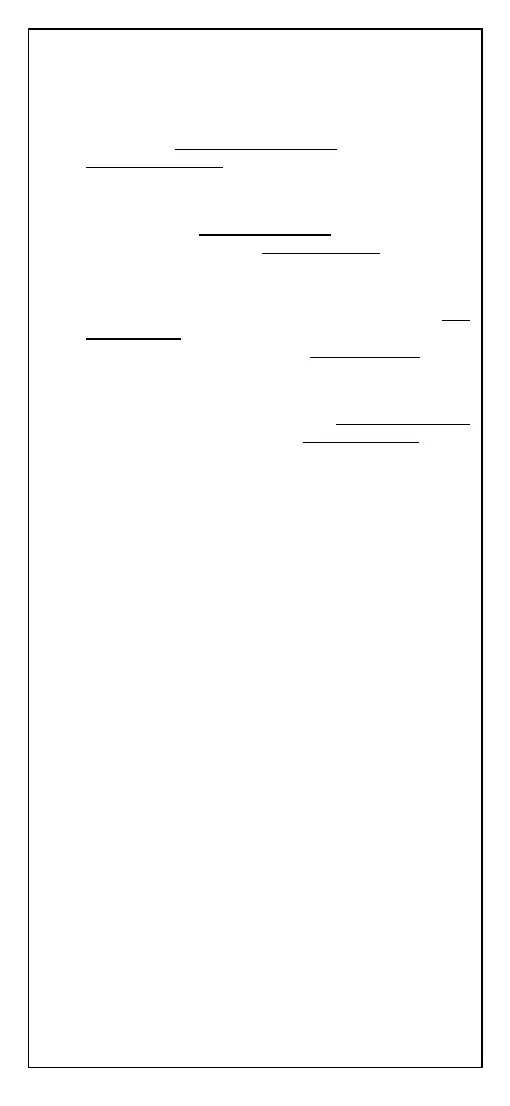WEDGE (CONTINUED)
IBM Terminals 31xx, 32xx, 34xx, 37xx:
UK
To select the interface for these IBM Terminals, read
the correct KEY TRANSMISSION
code. Select the
KEYBOARD TYPE
if necessary (default = advanced
keyboard).
I
Per selezionare l'interfaccia per i terminali IBM, leg-
gere il codice Key Transmission
appropriato e, se
necessario, il codice Keyboard Type
(default =
advanced keyboard).
F
Pour selectionner l'interface pour des terminaux IBM,
lire le code de transmission du clavier (Key
Transmission Code) et, si nécessaire, aussi le code
correspondant à votre clavier (Keyboard Type
Code)
(défaut = advanced keyboard).
D
Um die Schnittstelle für IBM Terminals einzustellen,
lesen Sie den entsprechenden Key Transmission
Code und falls nötig den Keyboard Type
Code
(Werkseinstellung = advanced keyboard).
E
Para seleccionar el interfaz para estos terminales
IBM, lea el código correcto de transmisión por
teclado. Seleccione el tipo de teclado si es necesario
(default = advanced keyboard).
KEY TRANSMISSION MODE
make-only keyboard
Ì$+CP502$-oÎ
make-break keyboard
Ì$+CP501$-hÎ
KEYBOARD TYPE
advanced keyboard
Ì$+FK1$-ÉÎ
typewriter keyboard
Ì$+FK0$-ÄÎ
