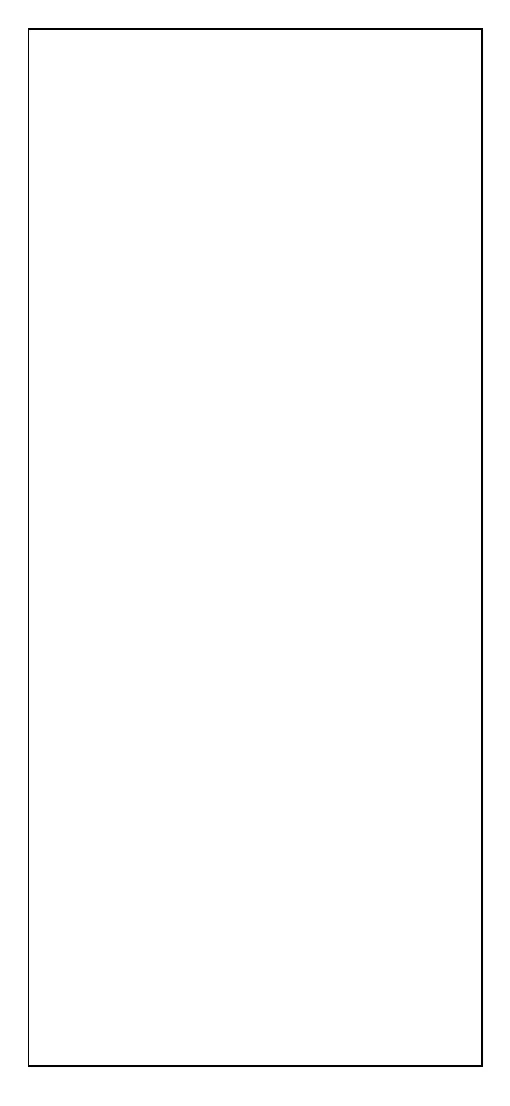WEDGE (CONTINUED)
UK
The following interface selection allows barcodes sent to
the PC to be interpreted correctly independently from the
Keyboard Nationality used. You do not need to make a
Keyboard Nationality selection.
(default = Num Lock Unchanged)
Make sure the Num Lock key on your keyboard is ON.
I
L’impostazione del seguente tipo di interfaccia consente
una corretta interpretazione dei codici a barre spediti al
PC, indipendentemente dalla nazionalità della tastiera
utilizzata. Non è necessario impostare la nazionalità
della tastiera.
(default = Num Lock Unchanged)
Assicuratevi che la funzione BLOC NUM sulla Vostra
tastiera sia stata attivata.
F
La sélection de l’interface suivante permet une
interprétation correcte par le PC des codes à barres
transmis, indépendamment de la nationalité du clavier. Il
n’est pas necéssaire d’effectuer la sélection de la
nationalité du clavier.
(défaut = Num Lock Unchanged)
Vérifiez que le pavé numérique soit activé sur votre
clavier.
D
Die Einstellung der folgenden Schnittstellentypen erlaubt
eine korrekte Interpretation der Strichcodes, die zum PC
geschickt werden, unabhängig von der
Tastaturnationalität. Es ist nicht nötig, die
Tastaturnationalität einzustellen.
(Werkseinstellung = Num Lock Unchanged)
Bitte versichern Sie sich, daß numerische
Tastaturblock aktiviert ist.
E
La selección de la interfaz siguiente permite una
interpretación correcta por parte del PC de los códigos de
barras transmitidos, independientemente de la selección
de la nacionalidad del teclado. No es necesario efectuar
la selección de la nacionalidad del teclado.
(default = Num Lock Unchanged)
Verifique que el teclado numérico esté activado en su
teclado.
IBM AT - ALT mode
Ì$+CP507$-+Î
PC Notebook - ALT mode
Ì$+CP508$-2Î
