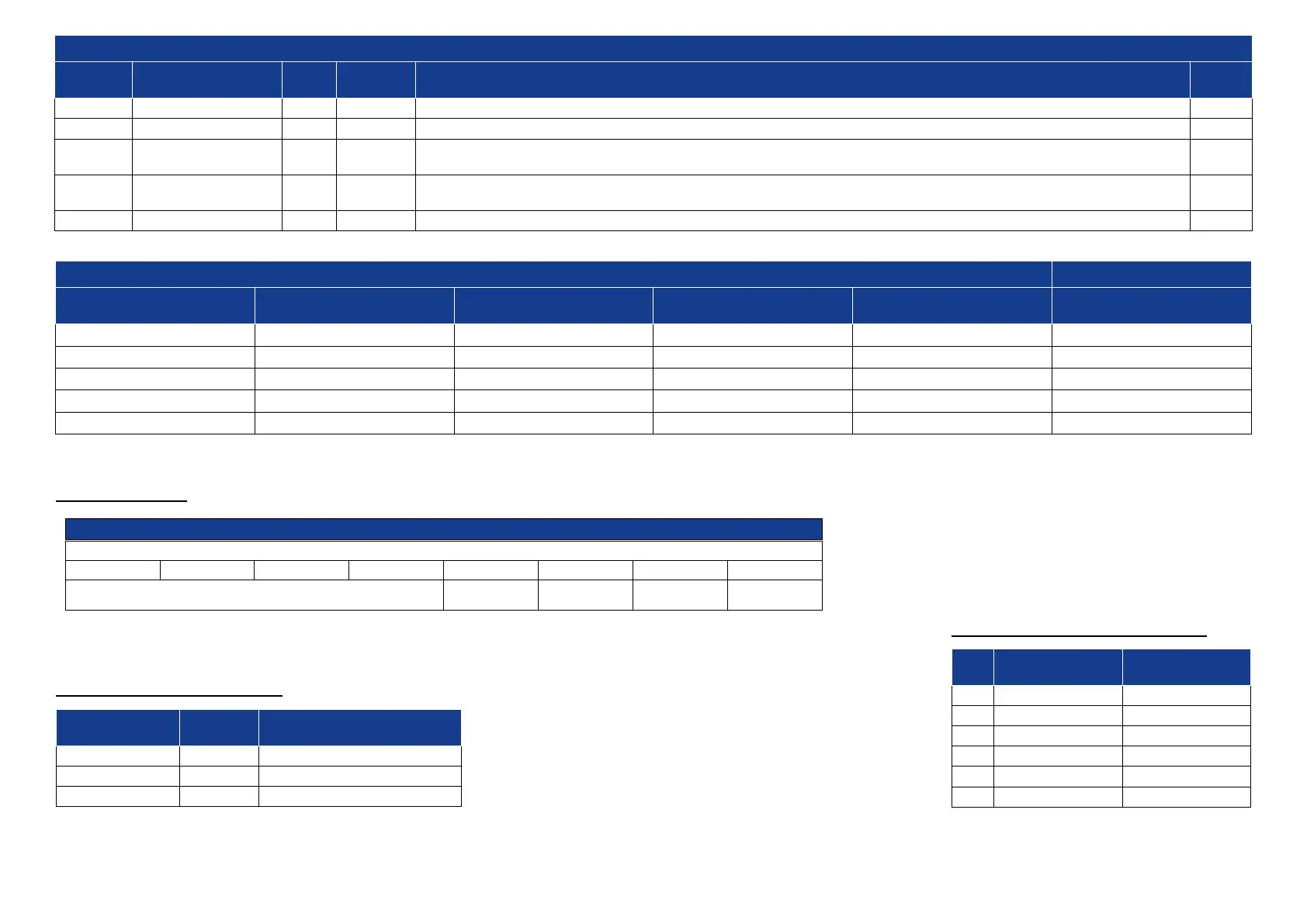Standard Command
Index (dec) Command Name Lenght Value (dec) Description Access*
0x0002 (2) SP1 Single Value Teach 1 octet 0x41 (65) Reector acquisition (B10, T10) / Object acquisition (M10) WO
0x0002 (2) Manufacturer Teach 1 octet 0x4B (75) Max. Sensitivity (B10, T10), Background acquisition (M10) WO
0x0002 (2) Restore Factory Settings 1 octet 0x82 (130)
Restore factory settings: Device Access Locks, Application Specic Tag (B10, T10), SSC1 Param, SSC2 Param, Delay Settings, Output Type, Device
Temperature Thresholds (B10, T10)
WO
0x0002 (2) Conrm Maintenance 1 octet 0xA5 (165)
Reset Maintenance parameters (Operating Hours Maintenance, Minimum device temperature since powerup, Maximum device temperature since powerup,
Device Status, Detailed Device Status)
WO
0x0002 (2) Start / Stop Ping 1 octet 0xAF (175) Feature to identify the sensor by yellow led blinking WO
Events
Event code (dec) Event name Event mode Event type Device status Remarks
0x4220 (16928) Temperature underrun Appears / Disappears Warning Out of specication
0x4210 (16912) Temperature overrun Appears / Disappears Warning Out of specication
0x5100 (20736) General power supply fault Appears / Disappears Error Failure
0x7710 (30480) Short circuit - Check installation Appears / Disappears Error Failure
0x8C40 (35904) Maintenance required - Lens cleaning Appears / Disappears Notication Maintenance required only B10
PROCESS DATA
DEVICE VARIANT COLLECTION
Product name Product ID Product text
S100-PR-5-B10-OZ 10001 Reex polarized
S100-PR-5-T10-OZ 10002 Reex transparent
S100-PR-5-M10-OZ 10003 Background suppressor
(2)
Process data will not be valid in case of out-of-range values.
821006941 Rev.B
Bit oset
Process Data Input
Byte 0
7 6 5 4 3 2 1 0
Not used
Alarm (B10)
TEACH-IN SSC2 (DO pin) SSC1 (C/Q pin)
HYSTERESIS AND DELTA SETTING
Hysteresis Delta
0 low low
1 normal low
2 high low
3 low high
4 normal high
5 high high
Delta should be set to low only for critical applications.
It should be set to high for standard applications.
