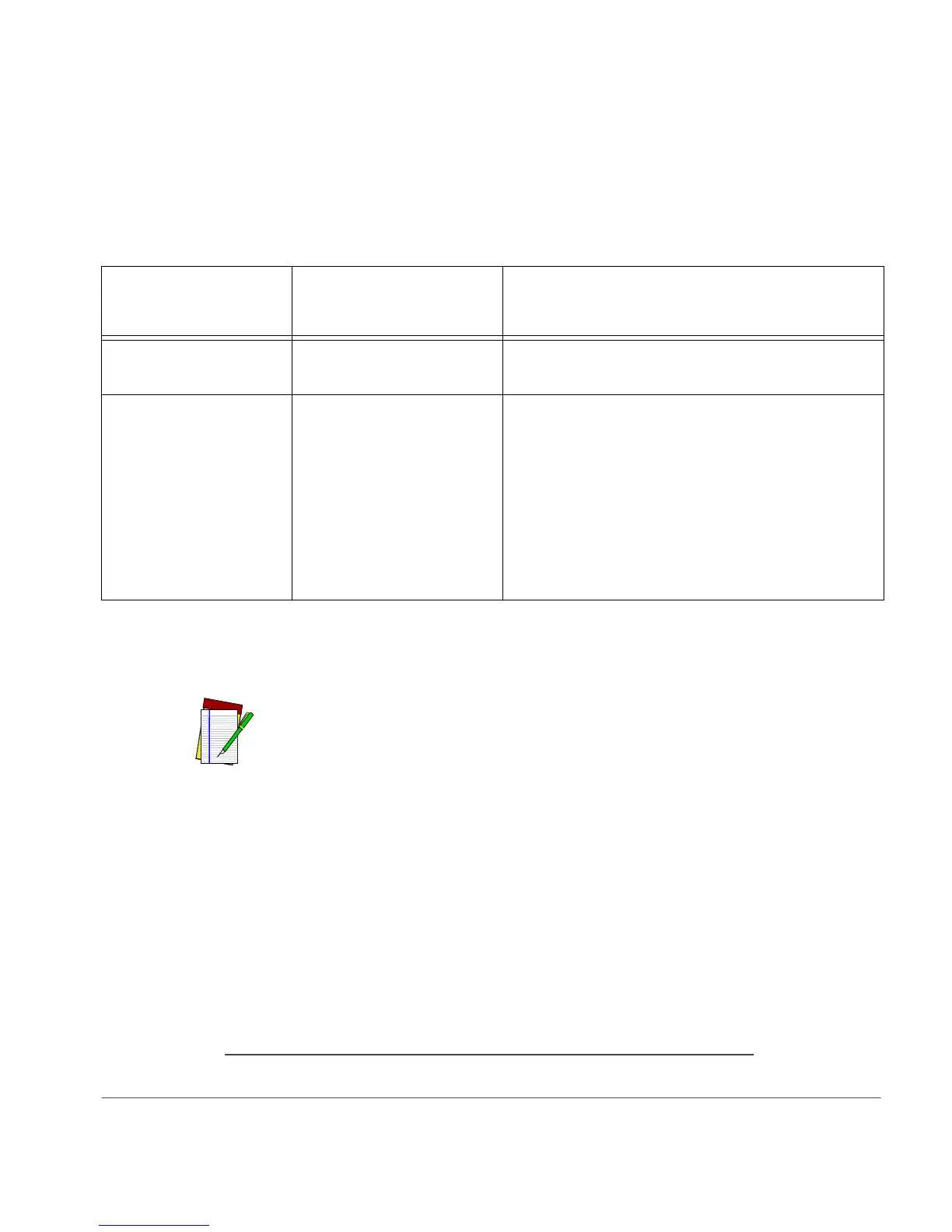Quick Reference Guide 7
Manual EAS Deactivation Push Button
1
Using the programming bar codes contained in the Product Reference Guide (PRG) the
button can be configured to operate always, or only function when the scanner is
enabled.
Productivity Index Reporting Option —Your scanner may be equipped with the optional
Productivity Index Reporting™ feature. This feature allows for data collection on the
readability index of bar codes scanned by the scanner. This data may be transmitted to
the POS Terminal where it may be easily sorted for action by the MIS department to
improve bar code quality at the front end.
For additional information on how to enable Productivity Index Reporting in your scan-
ner, please refer to the Product Reference Guide (PRG).
1. Local store management may elect not to have this manual deactivation feature enabled.
PRESS
DURATION
FUNCTION COMMENT
Momentary
a
Manually initiates EAS deacti-
vation
Center the item with the EAS tag in the scanning area and
push the button.
3 Seconds upon EAS error
Allows scanner to resume
function despite EAS system
failure (non-fatal error)
EAS Failure Mode is indicated
b
by:
- EAS LED blinks ON/OFF red, scanning disabled.
- FRU Status LED Indicator blinks ‘9’
- Error tone is sounded for one second
Upon pressing the button for 3 seconds, the scanner will
sound 3 high-pitched beeps, then resume scan function.
The EAS LED and FRU Status LED will continue blinking
as above, but at a slower rate until EAS system function is
restored.
a. For use in Coupled Mode only
b. If the EAS failure corrects itself, blinking will stop and the EAS LED will turn green.
NOTE
In a case where an item’s bar code is damaged or obscured by an EAS label or
other obstruction, the operator will need to key enter the bar code number.
