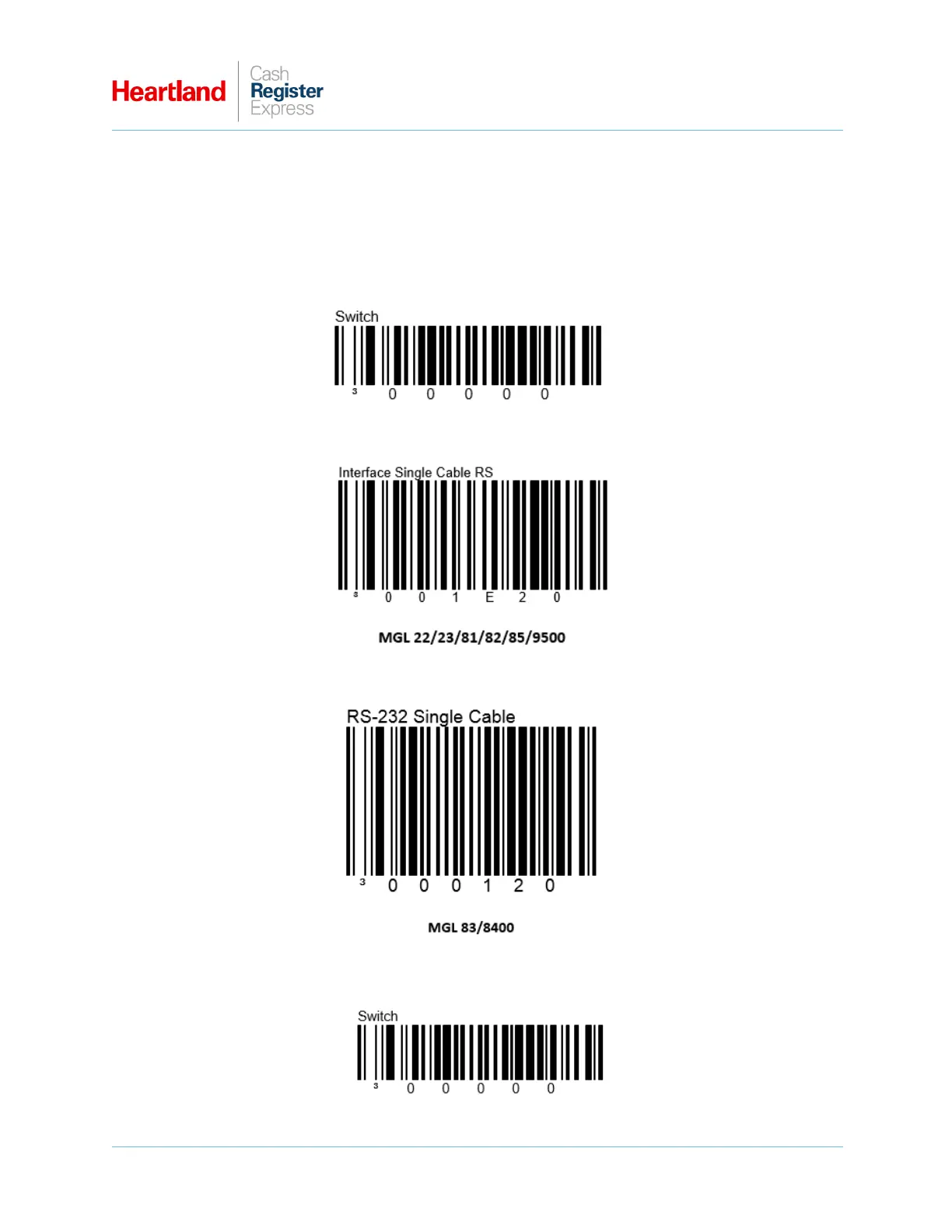Magellan 9300i/9400i/9800i Setup Guide
A Global Payments Company Page 3
Configure Scanner/Scale
To configure the Magellan 9300i Scanner/Scale, scan the following barcode sequences.
Sequence One
1 After scan, the green light on the top of the scanner/scale will flash, indicating the device is in
programming mode.
2 After scan, the device will beep twice to indicate that it scanned correctly.
3 After scan, the device will beep twice to indicate that it scanned correctly.
4 After scan, the device will reboot and the green lights will stop flashing, indicating the device has
exited programming mode.
