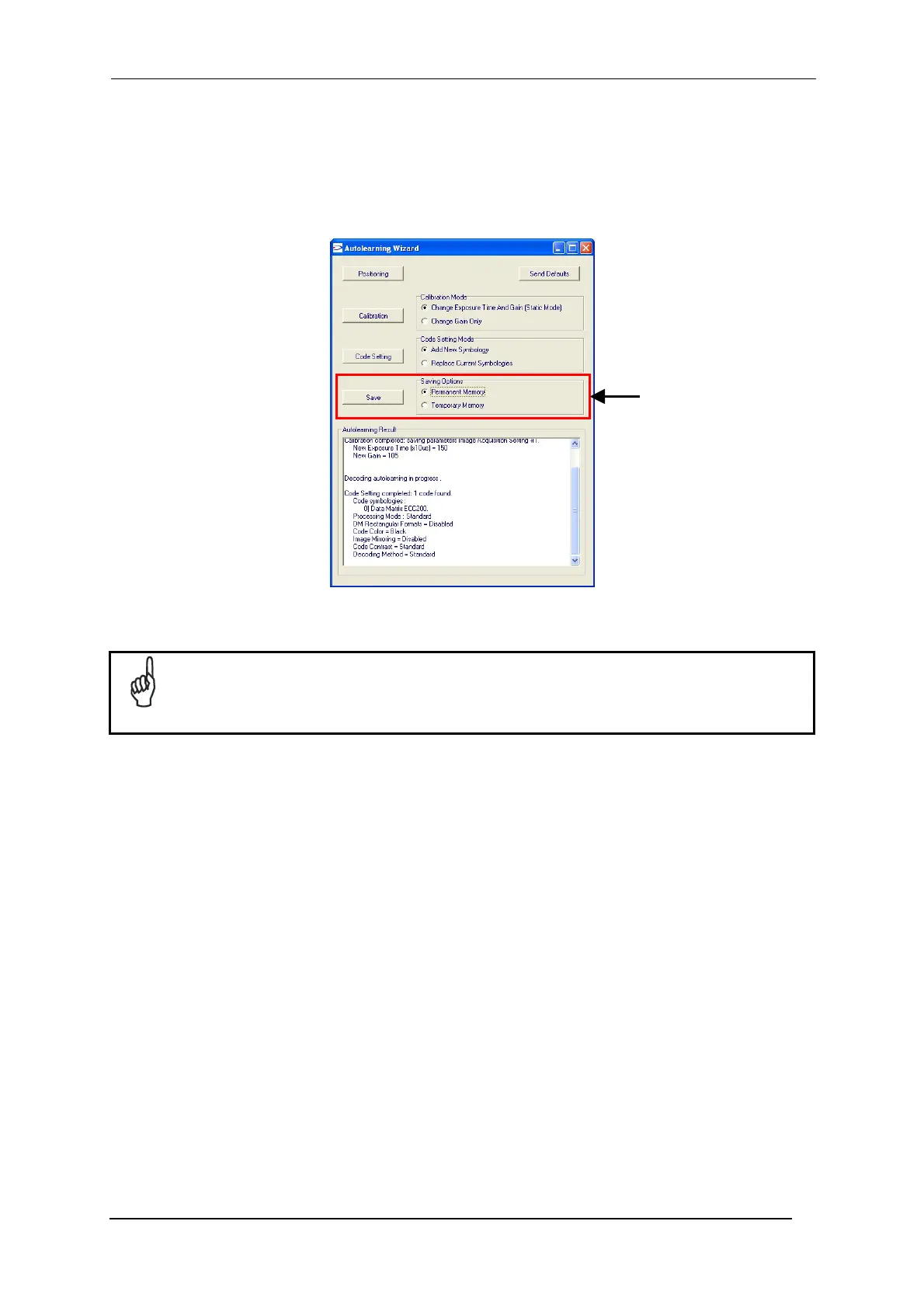MATRIX 400™ QUICK GUIDE
11
5. If the code symbology is not enabled by default, select a Code Setting Mode choice and press the "Code
Setting" button.
The Autolearning Result section of the Autolearning Wizard window shows the parameter settings and the code
type results.
6. Select a Saving Options choice and press the "Save" button.
7. Close the AutoLearning Wizard.
NOTE
If your application has been configured using the VisiSet™ Autolearning Wizard, your reader is
ready. If necessary you can use VisiSet™ for advanced reader configuration.
