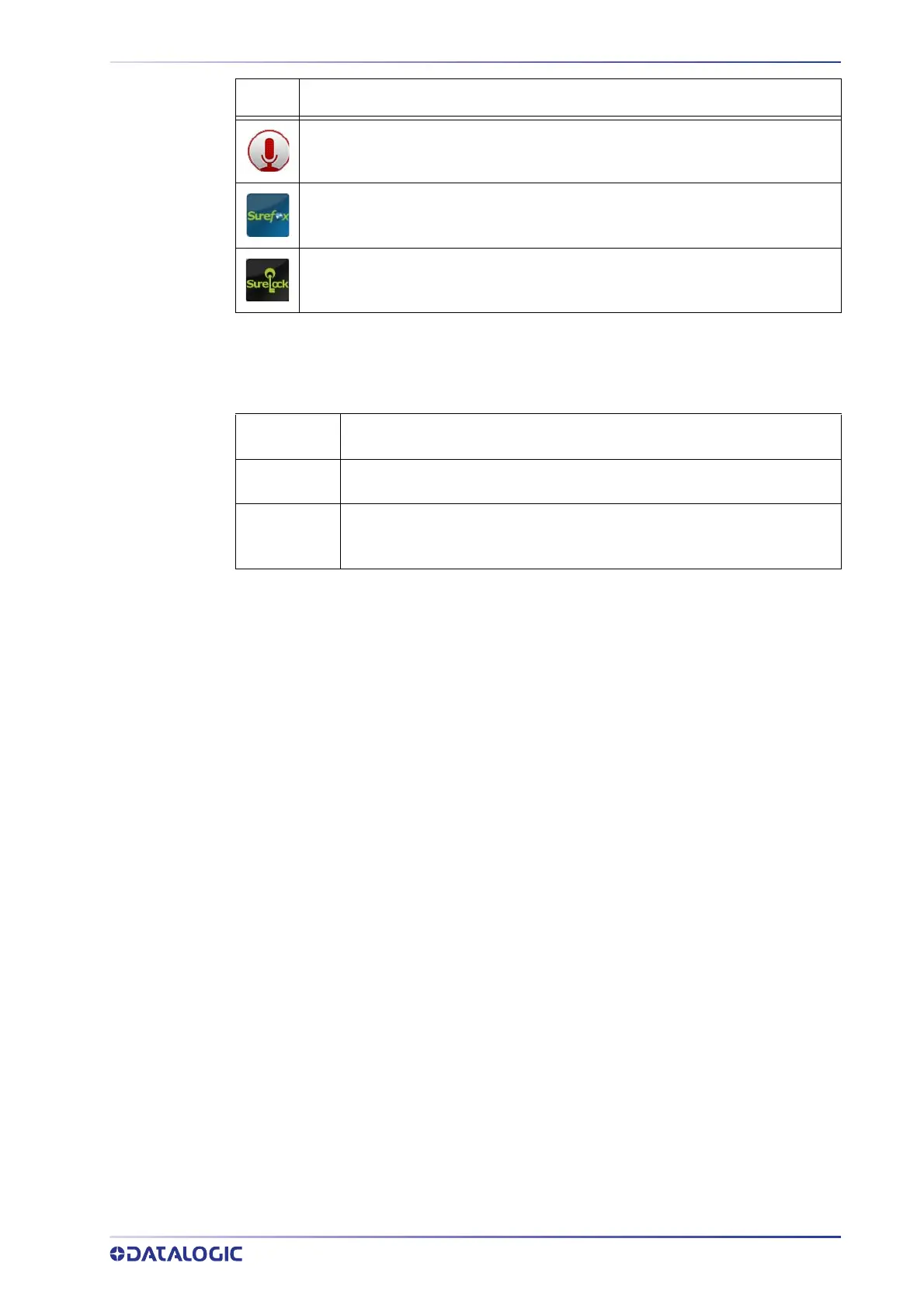GETTING STARTED
USER’S MANUAL
17
TOUCH GESTURES
Sound Recorder - Use it to record audio.
SureFox - Use to controls web access for the users (see "SureFox" on page 57).
SureLock - Use to secure and lock your device (see "SureLock" on page 57).
Icon Description
Tap
Tap the screen with your finger or with the stylus to open items and select
options.
Drag
Hold your finger or the stylus on the screen and drag across the screen to
scroll or pan. Drag in a list to select multiple items.
Tap-and-hold
Tap and hold your finger or the stylus on an item to see a list of actions
available for that item. On the pop-up menu that appears, tap the action
you want to perform.