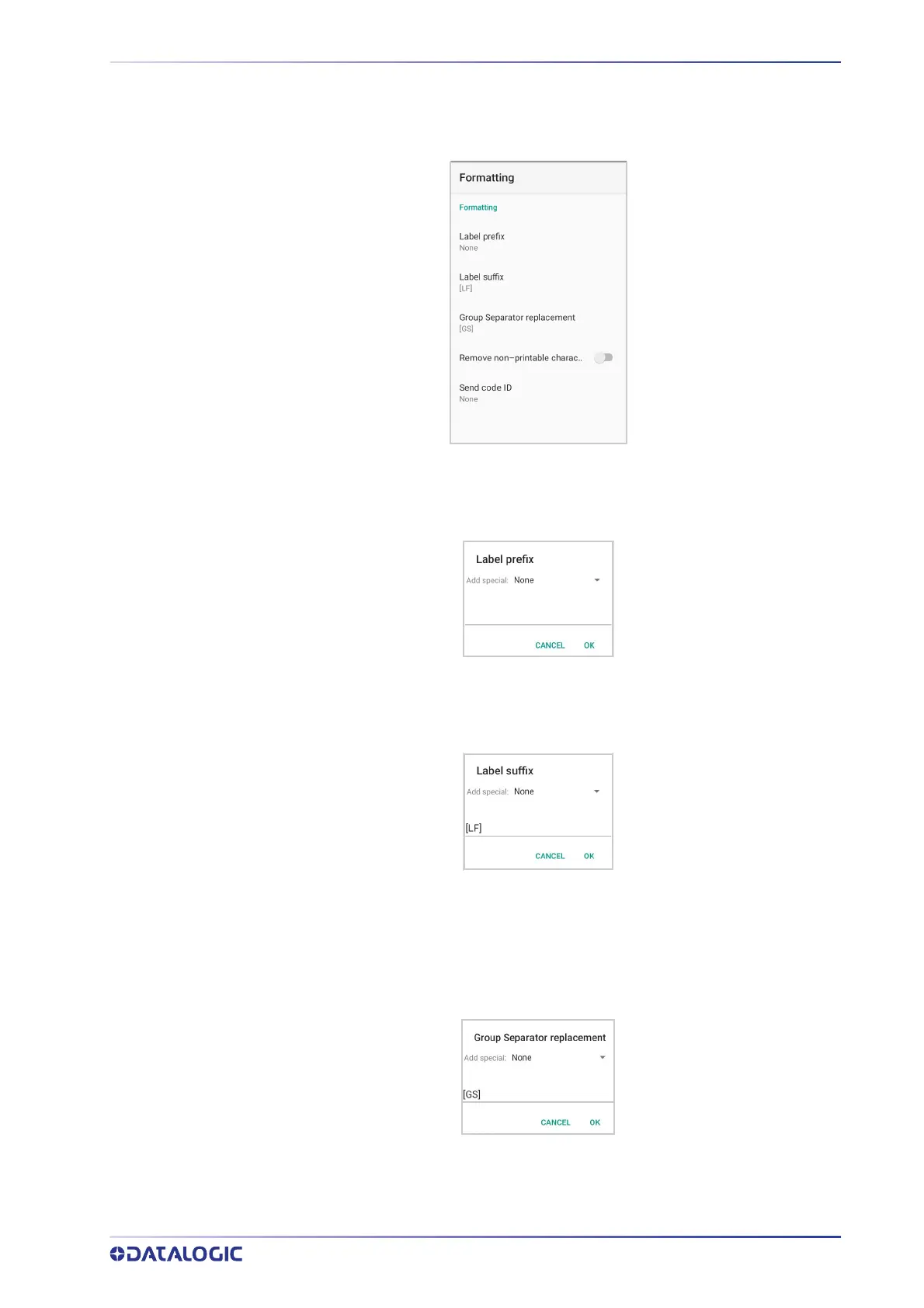SETTINGS
USER’S MANUAL
27
Formatting
Allows to format the barcode text by enabling and configuring the use of prefix, suffix,
group separator and code identifier:
Label Prefix
Tap Label prefix to enter the characters you will be using as prefix. Tap Add special to
select a special character to be added in the current cursor position:
Label Suffix
Tap Label suffix to enter the characters you will be using as suffix. Tap Add special to
select a special character to be added in the current cursor position:
Group Separator Replacement
The Group Separator replacement is a non printable data separator character (ASCII
code 1D hex). Tap Group Separator replacement to enter a string that will be used as
GS data separator substituting the standard GS character.
Tap Add special t
o
select a special character to be added in the current cursor position:
Remove Non-Printable Characters
Enable it to remove non-printable characters from a unicode string.