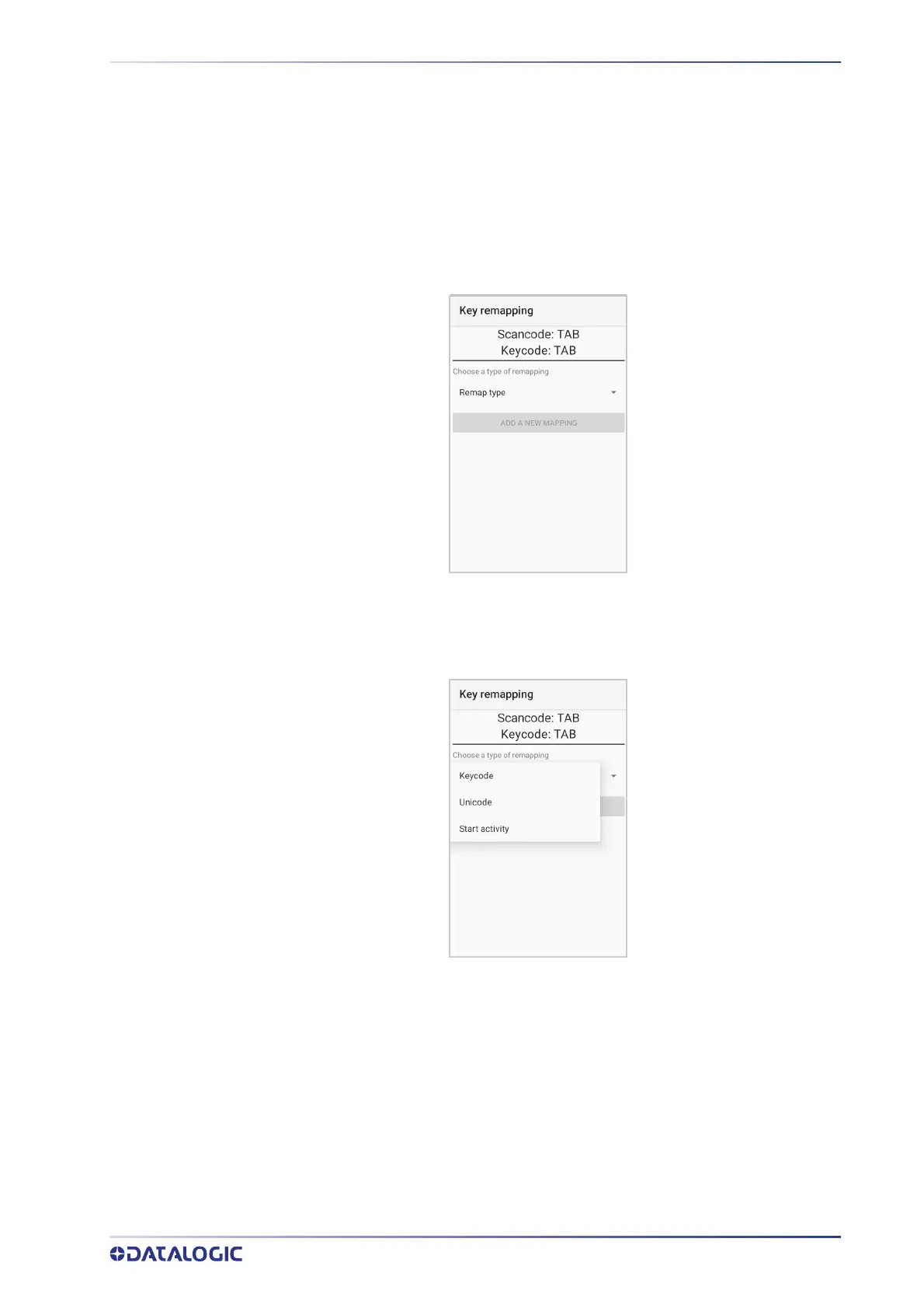SETTINGS
USER’S MANUAL
39
Key Settings
Lock Keyboard Input
Locks user input from the keyboard. It is selected by default.
Key Remapping
Tap Key remapping to remap an input key, then press the key you want to remap. The
following window displays on screen:
• Scancode represents the physical location of a keyboard key.
• Keycode repr
esents the value that is mapped to a specific key.
Tap Remap type to
select the remapping type: