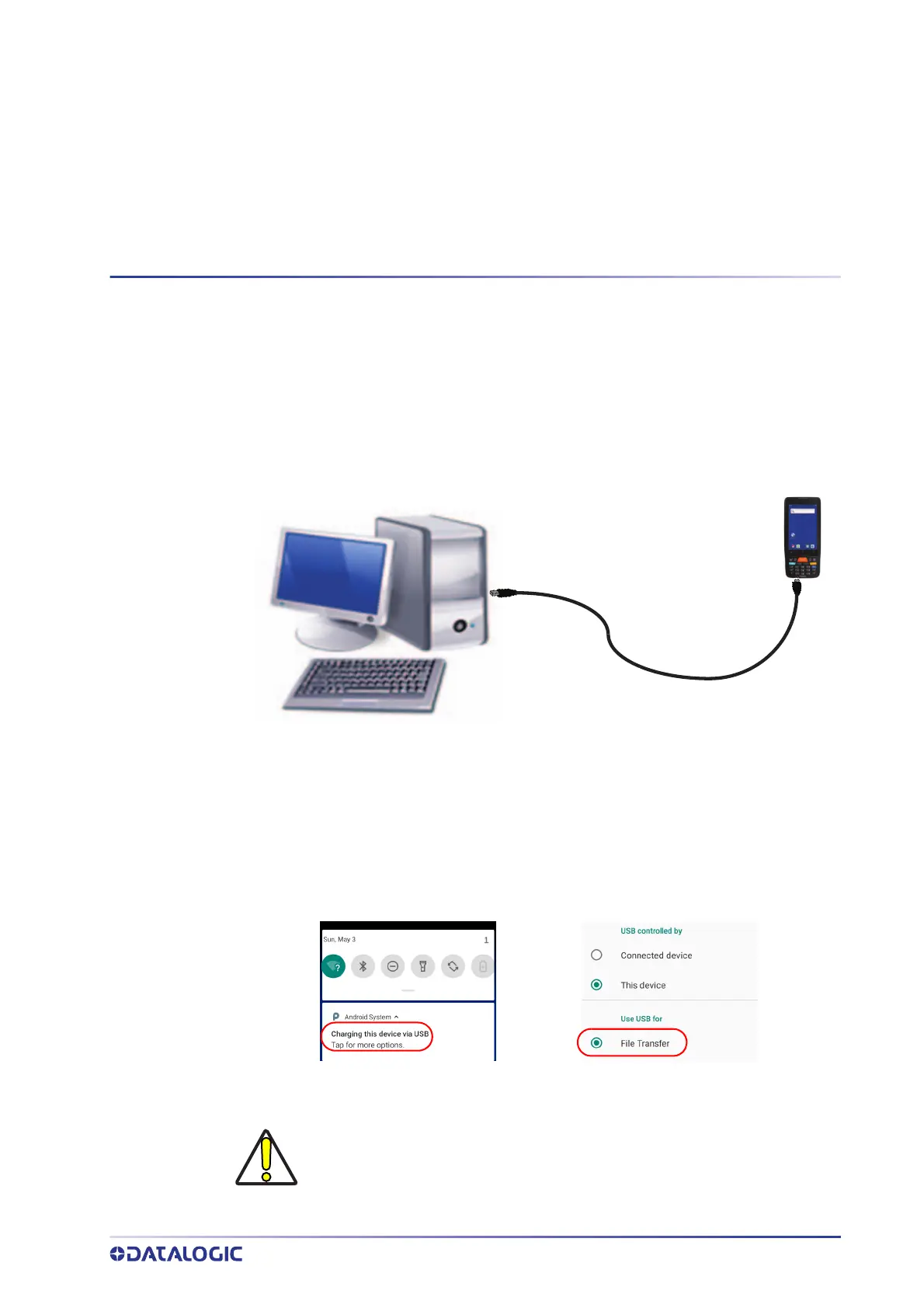USER’S MANUAL
61
CONNECTIONS
USB CONNECTION
USB Direct Connection
You can use the provided USB Type-C cable to directly connect the Memor K to a host
computer and transfer data through the USB interface.
1. Turn on the Memor K.
2. Turn on the host computer.
3. Connect the device to the host PC via USB cable.
4. Scroll down the notification bar, tap the charging notification and change to File
Transfer.
5. The device is now visible in your PC as a USB disk. You can start the data transfer.
CAUTION: Use only the USB Type-C cable provided in the box, or USB Type-
C cable not longer than 3 meters.
Host Computer
Memor K
USB Type-C Cable