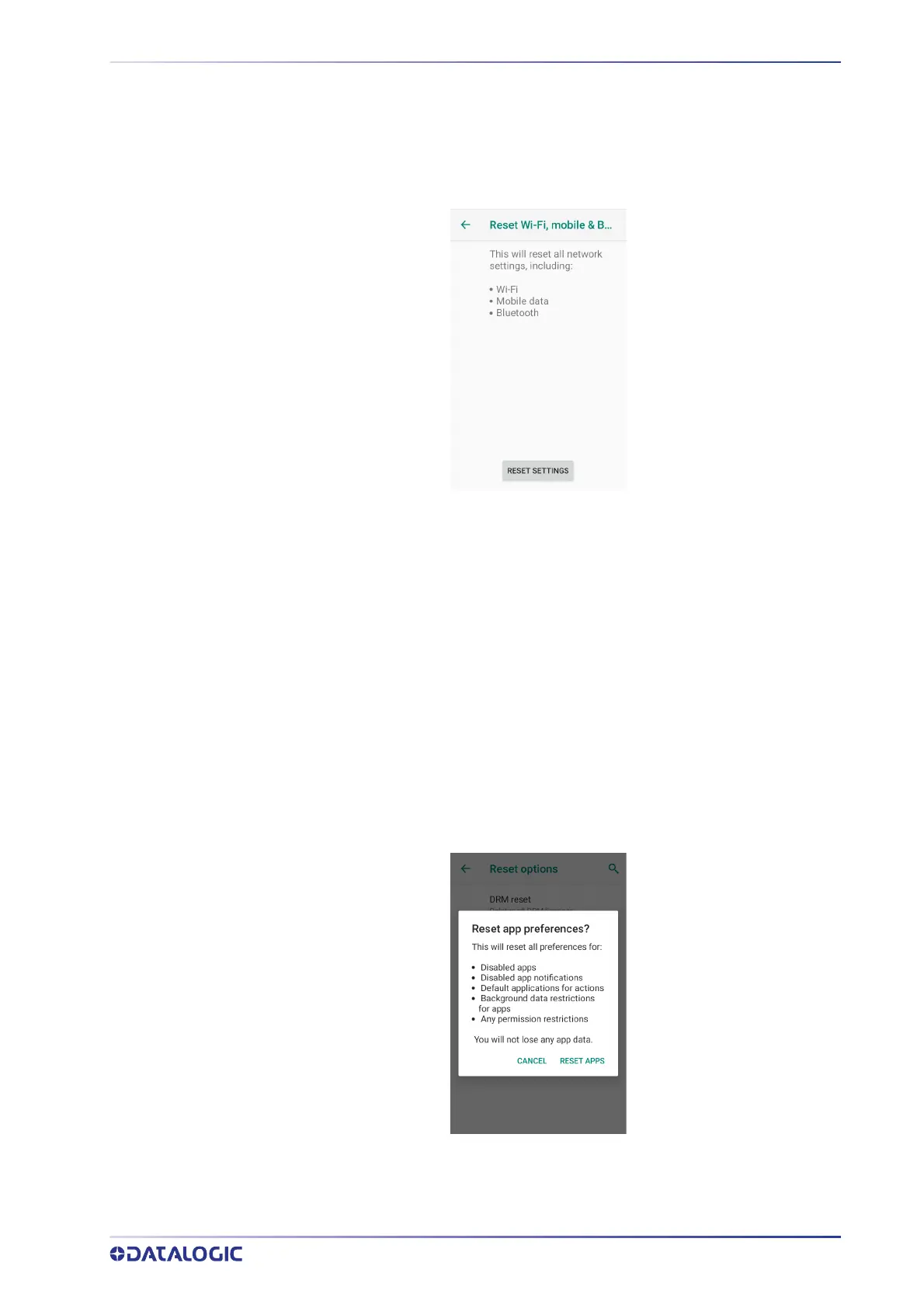GETTING STARTED
USER’S MANUAL
19
Reset Wi-Fi, Mobile & Bluetooth
Resets all network settings.
1. Tap Settings > Syst
em > Advanced > Reset options > Reset Wi-Fi, mobile & Blue-
tooth.
2. Tap RESET SETTINGS.
Reset App Preferences
Resets all preferences for:
• disabled apps
• disabled app notifications
• default applications for actions
• background data restrictions for apps
• any permission restrictions.
1. Tap Set
tings > Sy
stem > Advanced > Reset options > Reset app preferences.
2. Tap RESET APPS.
