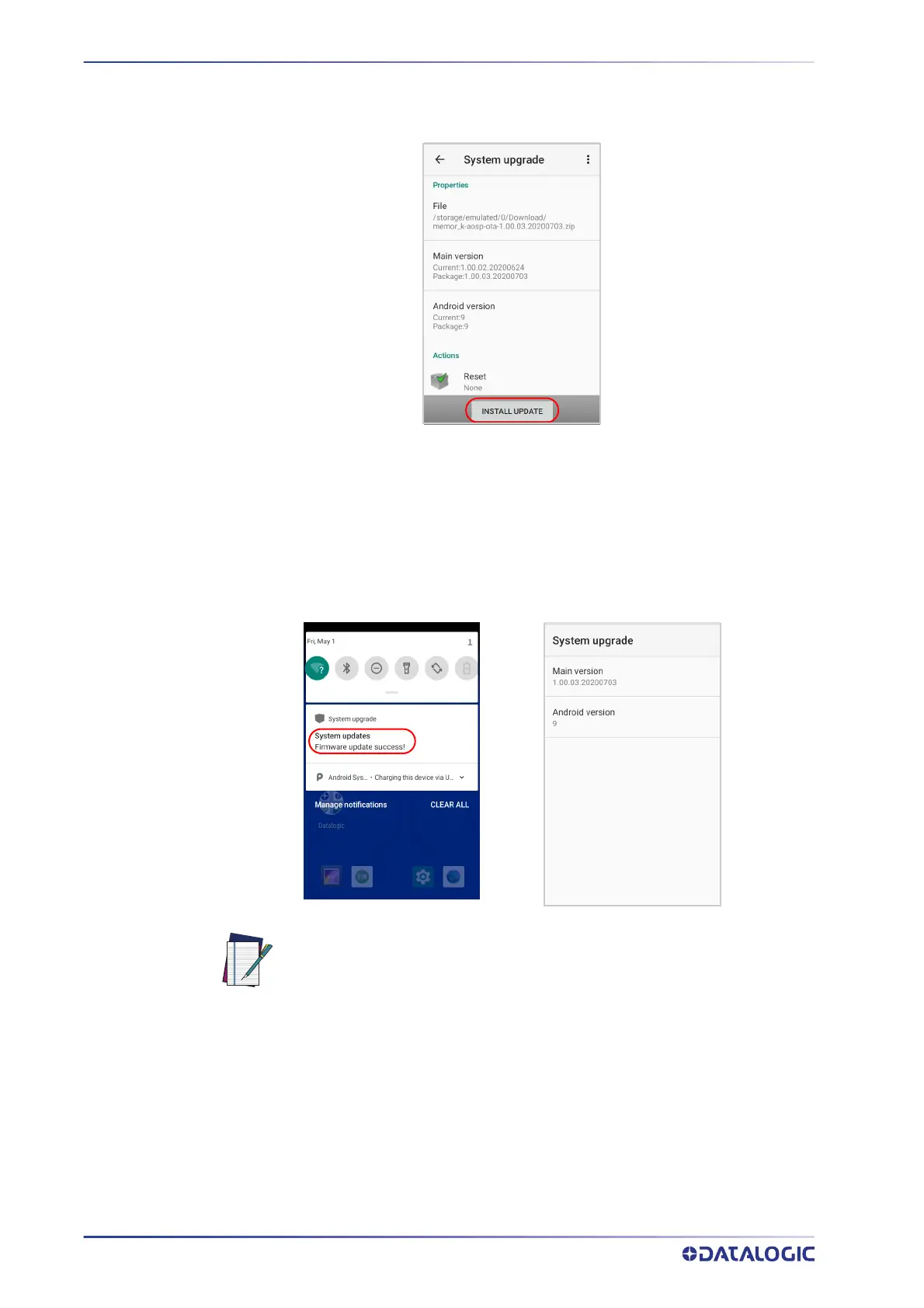SETTINGS
44
MEMOR™ K
The following window displays on screen, showing information about the device and
the update package components:
The PROPERTIES section shows information about the device model and OS version and
the update package version.
The ACTIONS section allows
to reset the device configuration after the update (see
“Reset the Device” on page 18).
Tap Install Update. The de
vice will reboot and a success notification will be displayed.
Tap the notification to display a report showing the installed update components.
NOTE: During the update, ensure that:
• battery level is more than 20% if the Memor K is not connected to a
power source;
or
• battery level is more than 15% if the Memor K is connected to a
power source (USB or dock).