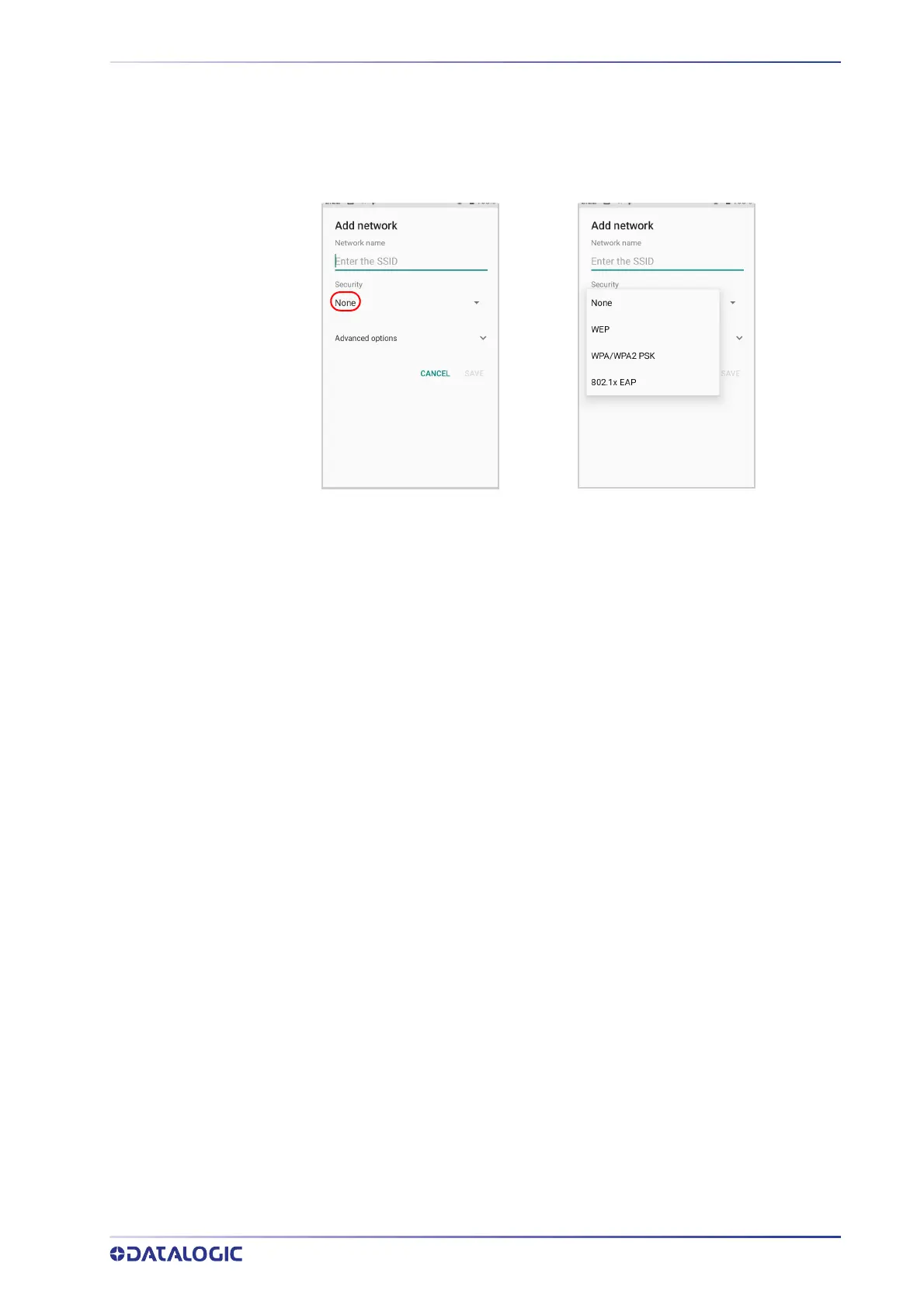SETTINGS
USER’S MANUAL
47
4. Enter the Network SSID (Wi-Fi network name). For secure Wi-Fi network connec-
tions, tap None under Security, and then select the type of
security protocol
required from the pop-up menu (e.g., WEP, WPA/WPA2 PSK or 802.1xEAP). Enter
any additional security information required by the type of security protocol
selected.
5. Tap Save.