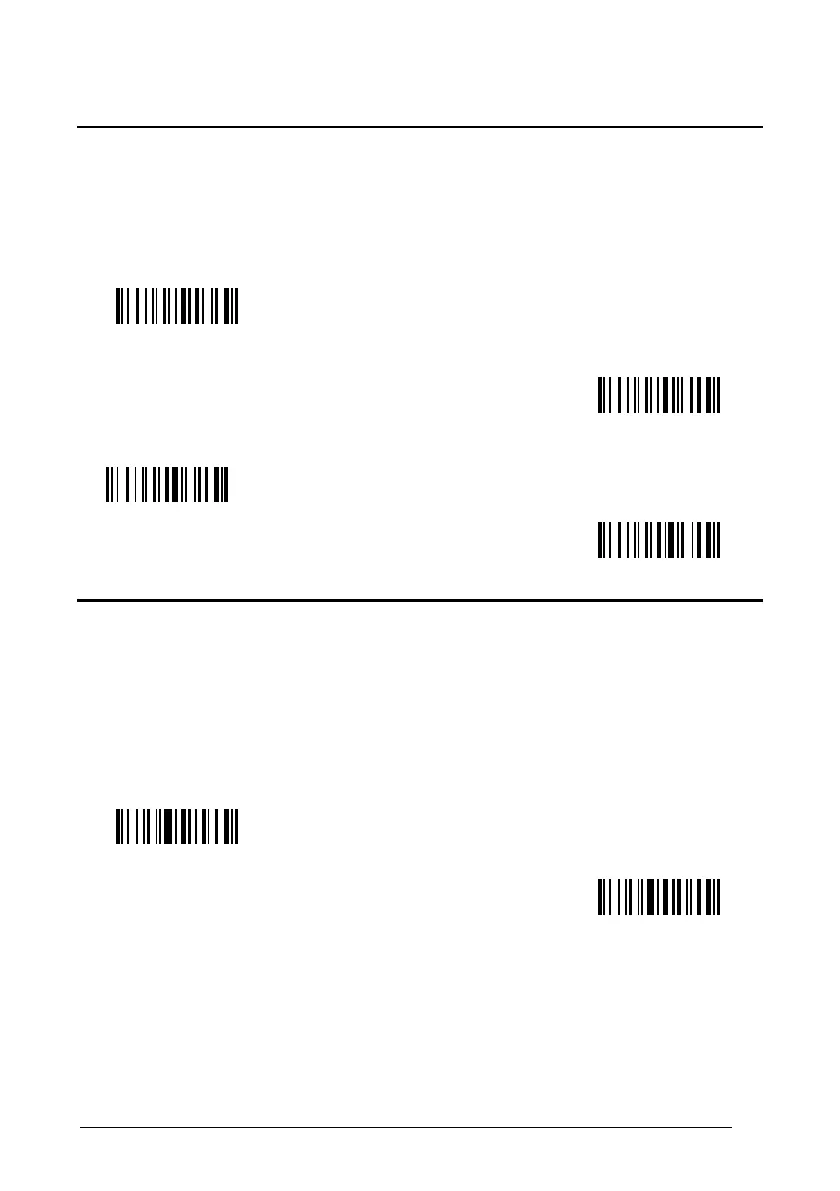Exit and Save Configuration
16-KEY DK MODEL PARAMETERS
BACKLIGHT
This feature defines the behavior of the 16-key scanner Backlight (both for display and
keyboard).
disabled
Display enabled,
keyboard disabled
Display disabled,
keyboard enabled
(rarely used)
Display enabled,
keyboard enabled
SCREEN REFRESH
Disable screen refresh at the end of keyboard data input. This feature works only in Simple
Data Input Mode (no QTY/CODE).
NOTE: When using two-way communication in which the scanner displays data received from
the host, the refresh screen should normally be disabled to avoid overwriting messages coming
from the host.
Disable
