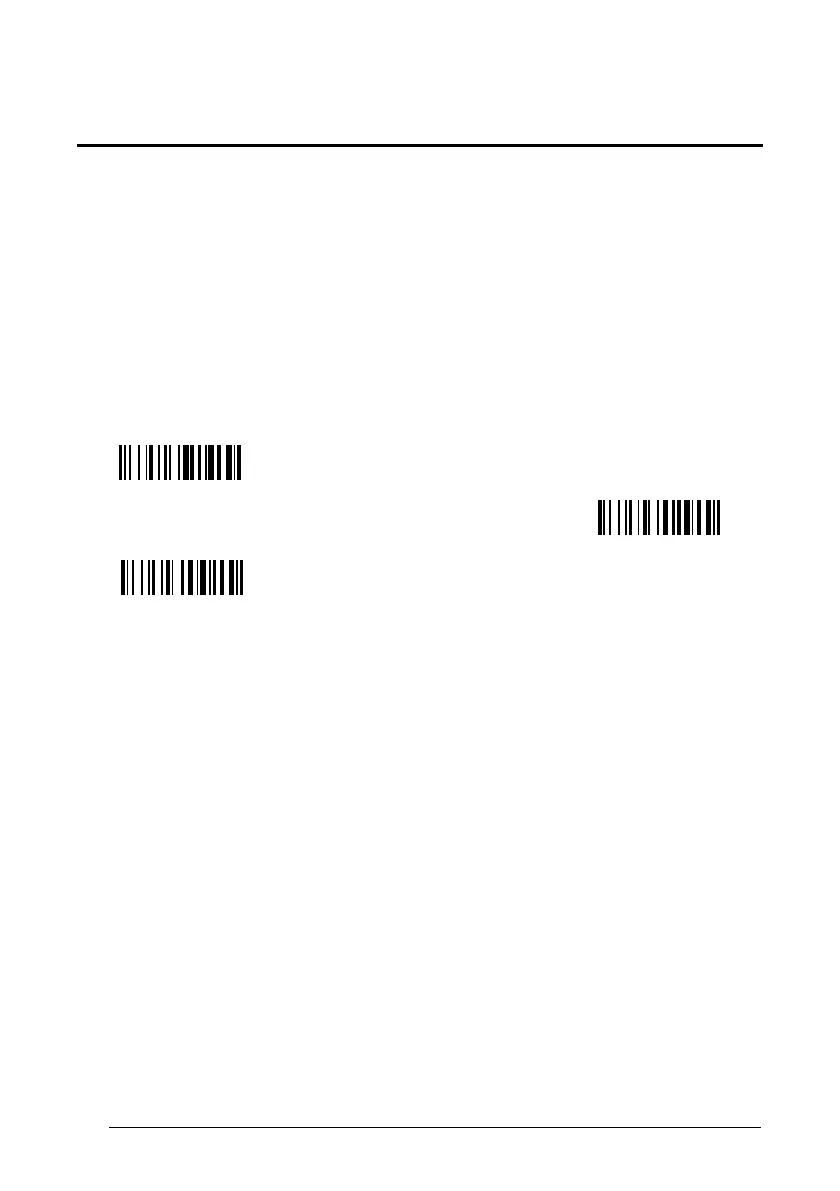Exit and Save Configuration
16-KEY DK MODEL PARAMETERS
QTY/CODE SEND MODE
This feature defines the rules that will be used to send a QTY/CODE pair:
0. code is transmitted with QTY field (and its predefined format) preceding CODE field
(and its predefined format)
1. code is transmitted with CODE field (and its predefined format) preceding QTY field
(and its predefined format)
2. code in CODE field is sent out for the number of times defined in the QTY field
(when using this option the maximum number of times is ‘9999’);
NOTE: Use “Repeat Timeout” on the next page for to set the timeout for this feature.
QTY precedes CODE
CODE precedes QTY
CODE sent out =
QTY times