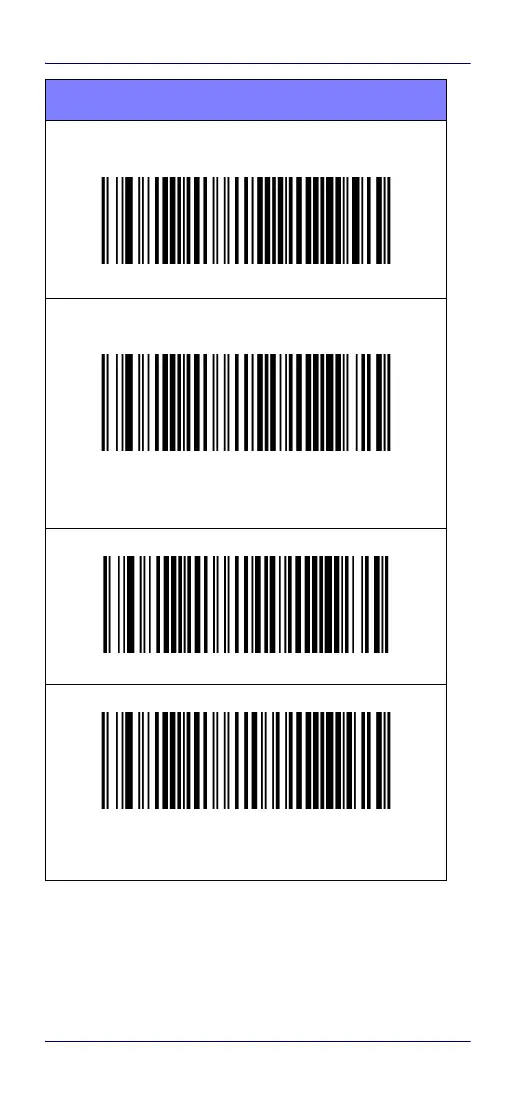Selecting the Interface Type
Quick Reference Guide 7
USB
USB Com to simulate RS-232 standard interface
USB-COM
a
USB-OEM
(can be used for OPOS/UPOS/JavaPOS)
USB-OEM
a. Download the correct USB Com driver from www.datalogic.com
USB Keyboard with standard key encoding
USB-KBD
USB Keyboard with alternate key encoding
USB-KBD-ALT
