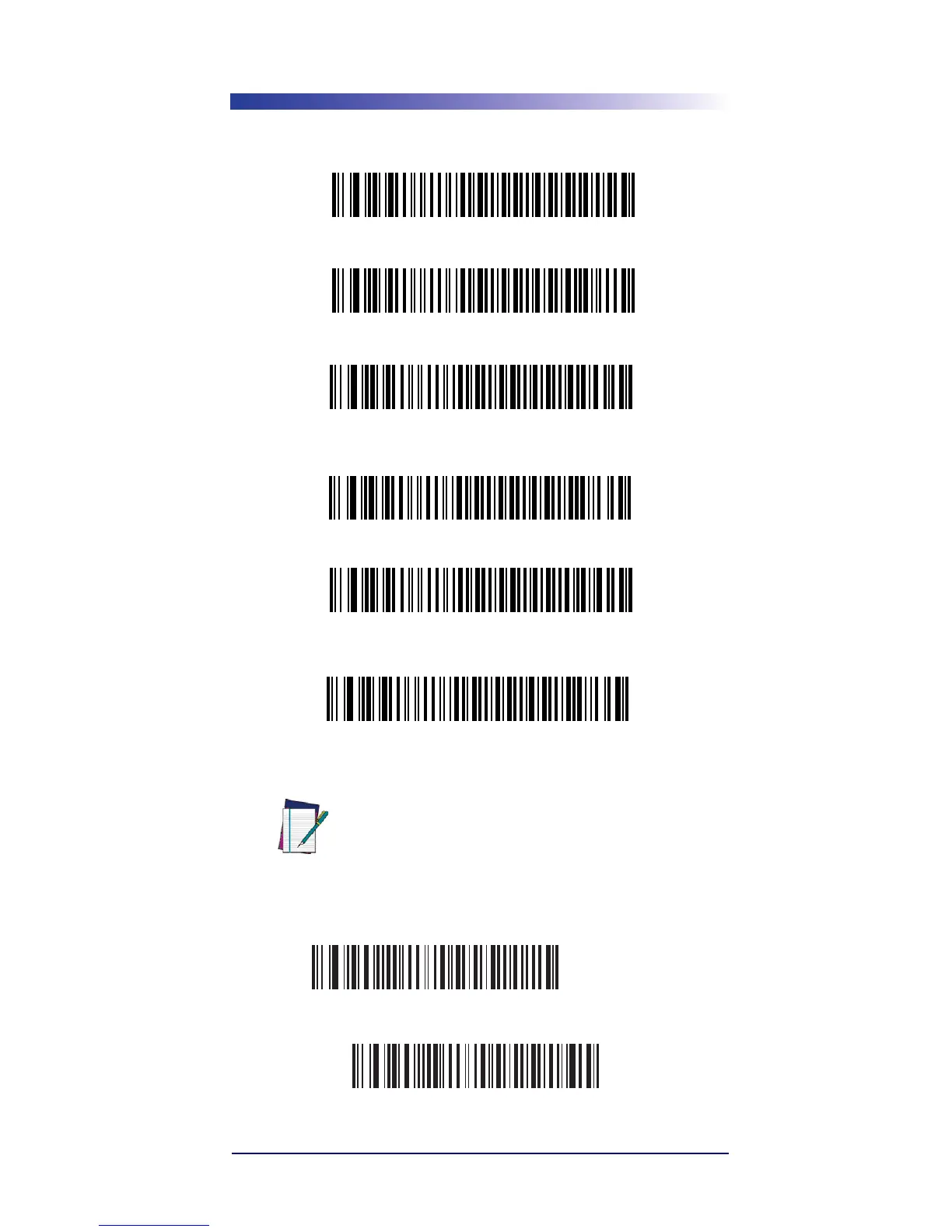12 QuickScan
TM
L
RS-232 Interface
USB Interface
NOTE
For USB OPOS operation, use host type USB OEM HAND-
HELD and an appropriate driver supplied by Datalogic.
There are many more country settings for the USB Keyboard.
Please refer to the PRG, downloadable from the website
located on the back cover of this manual.
