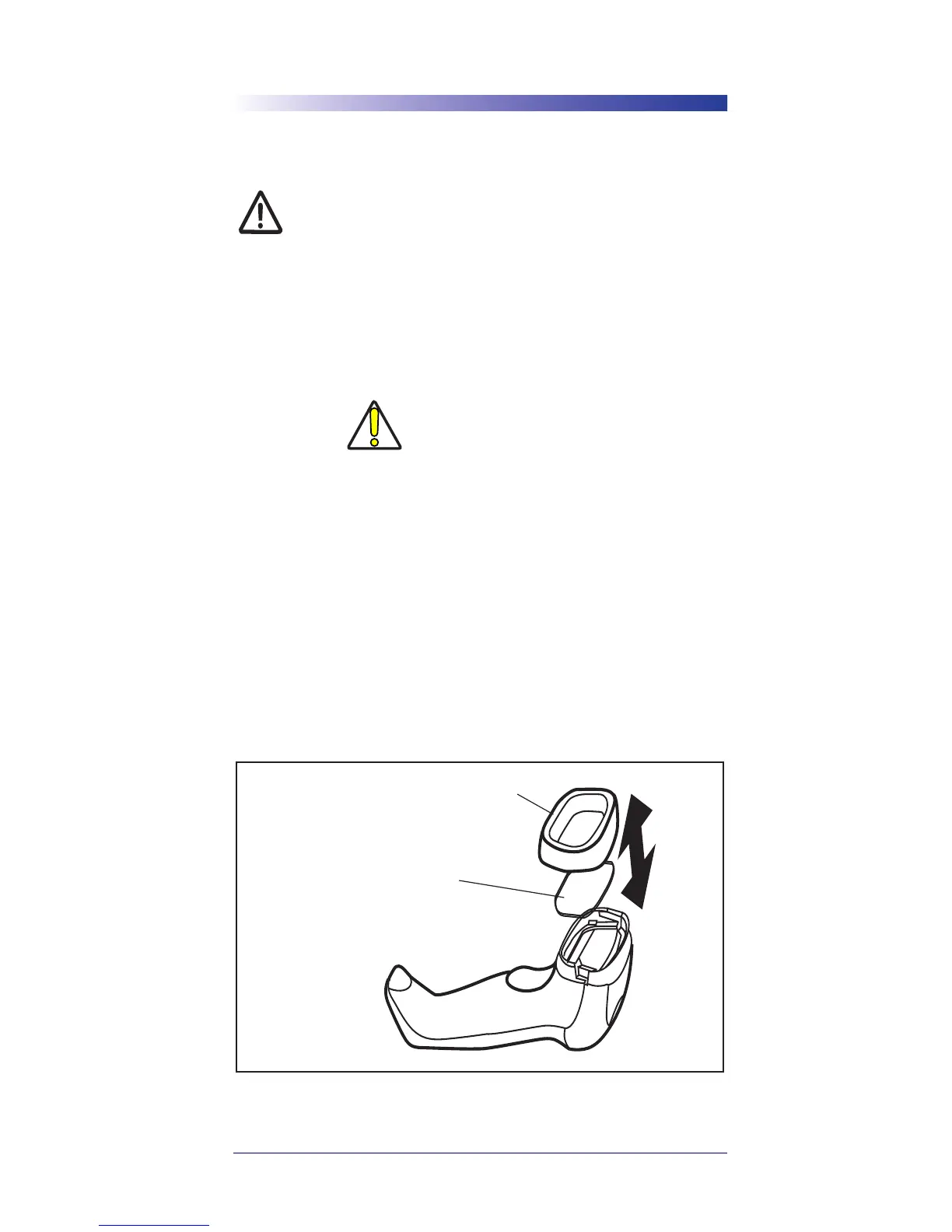Replacing the Scan Window
Quick Reference Guide 15
Marking and European Economic Area (EEA)
Laser Devices
This device uses lasers complying with 21CFR1040.10
and 1040.11 except for deviations pursuant to Laser
Notice No. 50, dated June 24, 2007.
IEC/EN60825-1:2007.
The laser classification is marked on one of the labels on the device.
The following statement is required to comply with US and inter-
national regulations:
Class 2 laser scanners use a low power, visible light diode. As with
any very bright light source, such as the sun, the user should avoid
staring directly into the light beam. Momentary exposure to a
Class 2 laser is not known to be harmful.
Replacing the Scan Window
If the Scan Window becomes scratched, broken or contaminated
with heavy dust, replace it by removing the Nose Boot and install-
ing a new window. Datalogic offers a replacement window as an
orderable accessory.
To replace the Scan Window, first remove power from the scan-
CAUTION
Use of controls, adjustments or
performance of procedures other
than those specified herein may
result in hazardous laser light
exposure.
