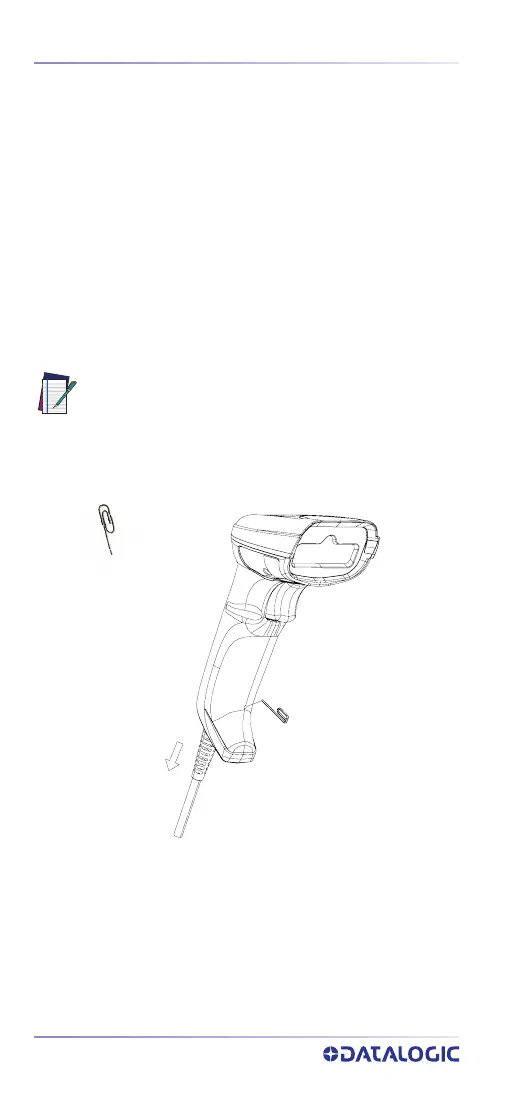CONNECTING AND Disconnecting the Cable
4
QUICKSCAN™ QD2200
CONNECTING AND
DISCONNECTING THE CABLE
When inserting the cable, make sure the connector clip is
on the same side as the reader release hole. Insert the
cable, it should click when it is fully inserted.
To remove the interface cable from the reader, first locate
the hole on the front of the handle. Next, take a paper clip
and modify it as shown in the figure below. Insert the end
of the paper clip into the hole and press it to push on the
clip that holds the connector. As you apply pressure, pull
out the cable.
NOTE: We recommend the use of a perfectly
straight new staple to make the operation easier
(see the pictures below).
