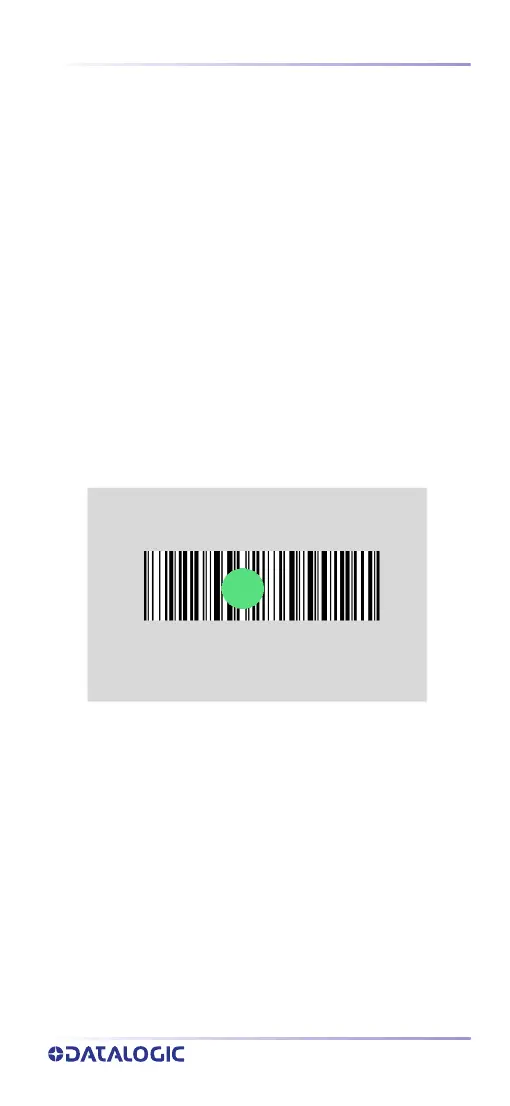Using the Quickscan™ I QD2200
QUICK REFERENCE GUIDE
5
USING THE QUICKSCAN™ I QD2200
The Quickscan™ I QD2200 normally functions by capturing
and decoding codes.
Bar Code Reading
Point the reader at the target and pull the trigger to
enable the illuminator (red beam) to decode the bar code
label. The illuminator will remain on until the symbol is
decoded. When scanning a bar code label, you can adjust
the distance or angle to the label to help facilitate reading.
Successful reading is signaled by an audible tone plus a
good-read green spot LED indicator.
Refer to the Quickscan I QD2200 Product Reference Guide
(PRG) for more information about this feature and other
programmable settings.
Relative Size and Location of Green Spot
