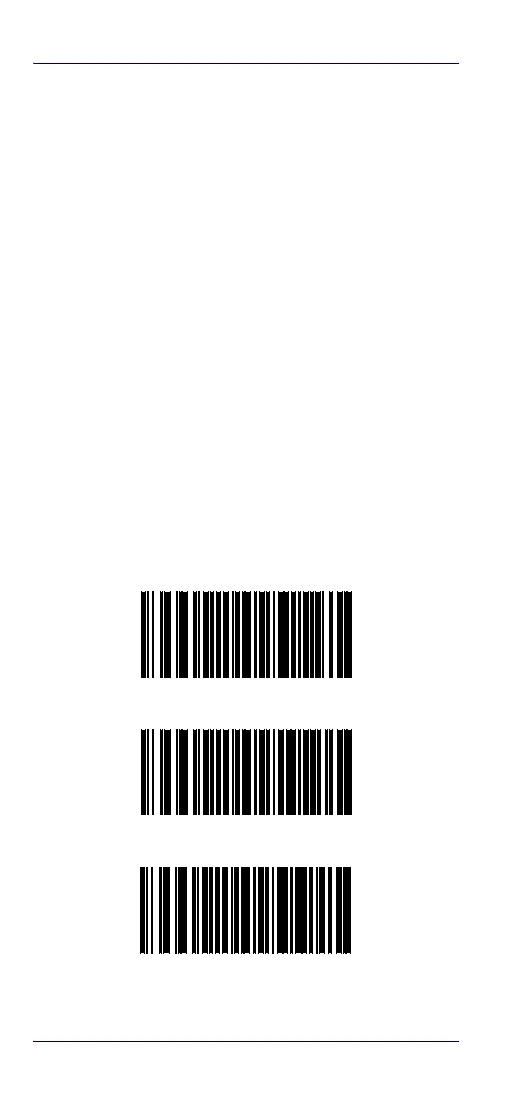Scanning Modes
4QuickScan™ L
While in the
Stand
mode of operation, if the scanner has
not been used for several minutes it will shift to low
power operation, signalled by a narrowing of the scanning
beam. When in low power mode, the scanner will respond
to a barcode and come back to normal
Stand Mode
opera-
tion upon seeing/reading the label.
If the scanner has been idle for an extended configurable
period
1
, it will timeout, then enter sleep mode with the
scanning beam turned off. To wake the scanner from
sleep mode, press the trigger button.
Stand Mode Timeout Period
The Timeout Period for the transition from low power to
sleep mode can be set to one of the following durations:
•1 Hour
•5 Hours (default)
• Infinite Timeout — With this setting, there is no
timeout, thus the scanner will never go into
sleep mode or beam shut-off but will remain in
low power mode until a label is read.
Stand Mode Timeout Period = 1 Hour
Stand Mode Timeout Period = 5 Hours (Default)
Stand Mode Timeout Period = Infinite Timeout
1. See the following topic Stand Mode Timeout Period.
