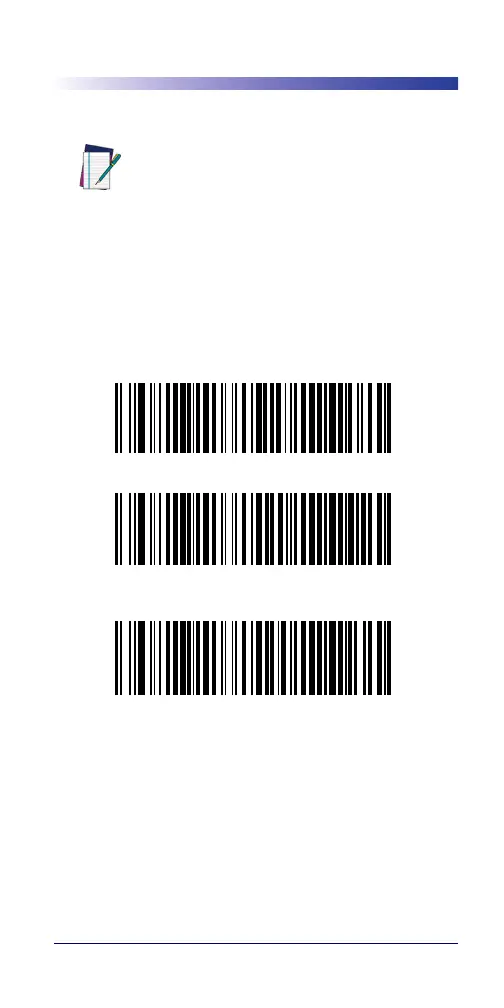Programming Bar Codes
Quick Reference Guide 27
Host Interfaces
RS-232 Interface
To use an RS-232 interface, scan the bar code for the de-
sired RS-232 host type.
Select RS-232 Standard
Select RS-232 Wincor Nixdorf
Select RS-232 OPOS (for use with OPOS/UPOS/JavaPOS)
NOTE
Cables may vary depending upon system configu-
ration.
Some interfaces require the reader to start in the
disabled state when powered on. If additional
reader configuration is desired while in this state,
pull the trigger and hold it for five seconds. The
reader will change to a state that allows program-
ming with bar codes.
