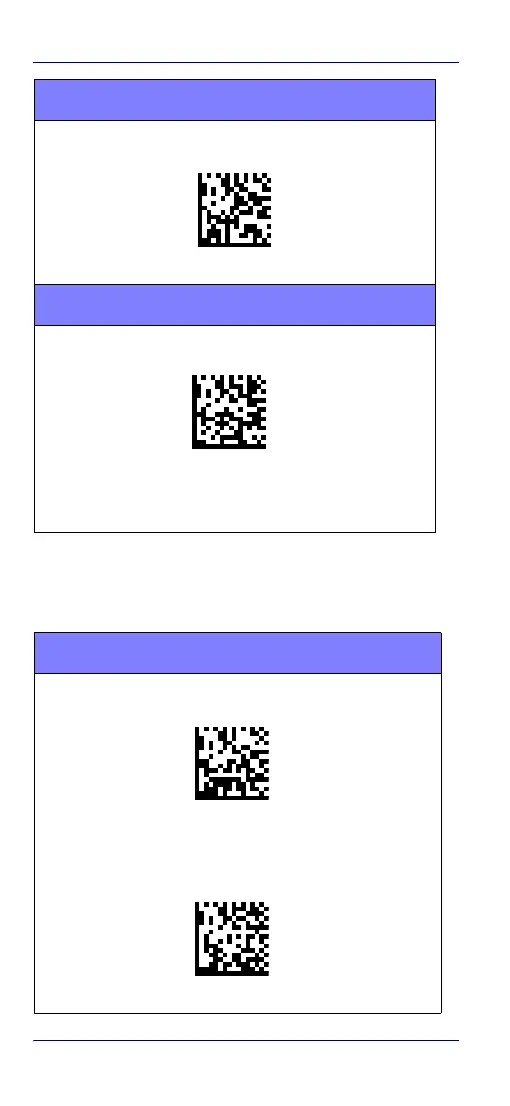Selecting the Interface Type
6 QuickScan™ QD2430
RS-232 (continued)
USB Com to simulate RS-232 standard interface
Select USB-COM-STD
a
USB-OEM
USB-OEM (can be used for OPOS/UPOS/JavaPOS)
Select USB-OEM
a. Download the correct USB Com driver from www.datalogic.com
Keyboard Interface
Use the programming bar codes to select options for
USB Keyboard and Wedge Interfaces.
KEYBOARD
AT, PS/2 25-286, 30-286, 50, 50Z, 60, 70, 80, 90 & 95 w/
Standard Key Encoding
Select KBD-AT
Keyboard Wedge for IBM AT PS2 with standard key encoding
but without external keyboard
Select KBD-AT-NK
