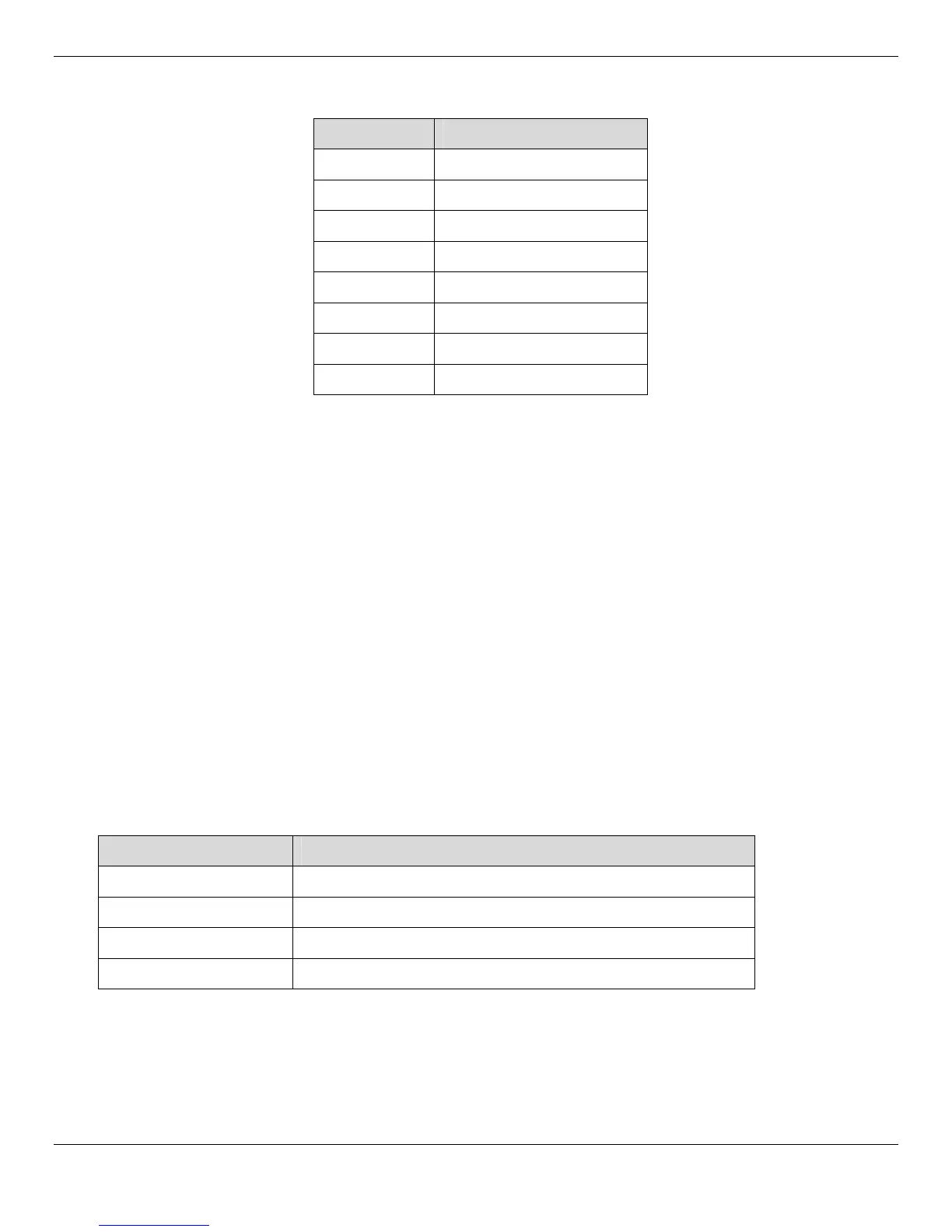Rhino™ 10 Installation Manual
11
T able 4 – Power Wiring Descriptions
Item Number Description
1 Vehicle Power Source
2 Fuse Holder
3 Positive Supply
4 Negative Supply
5 Chassis Ground
6 Blue wire
7 Black wire
8 Brown wire
The fuse holder comes with a 2A fuse (Littlefuse
TM
0312002.HXP) installed for use with 24/36/48 V vehicles. For instal-
lation on a 12V vehicle, replace the 2A fuse with the 5A fuse (Littlefuse
TM
0312005.HXP) provided.
y to the unit.
in-
utes. When power is restored to the Rhino™ 10, it resumes the state it was in when the power was removed.
arges the backup battery within 4 hours when external power is supplied. When in-
r and operation.
Table 5 – Status Light Description
Fixed Mount Power Supply
For desk or wall mount applications, order the AC/DC power supply. Simply connect the power suppl
Backup Power System
The Rhino™ 10 contains a backup battery that has enough capacity to support the suspend state for at least 30 m
An internal charger automatically ch
stalling the Rhino™ 10 leave it connected to power for 4 hours to fully charge the backup battery.
Status LED
The Rhino™ 10 uses three brightness levels on the green status LED to indicate the status of powe
LED State Status
OFF Not co r source is off. nnected to a power source or the powe
Dim Connected to a live power source, unit is in the suspend state.
Blinking Unit running
Bright Unit Booting
