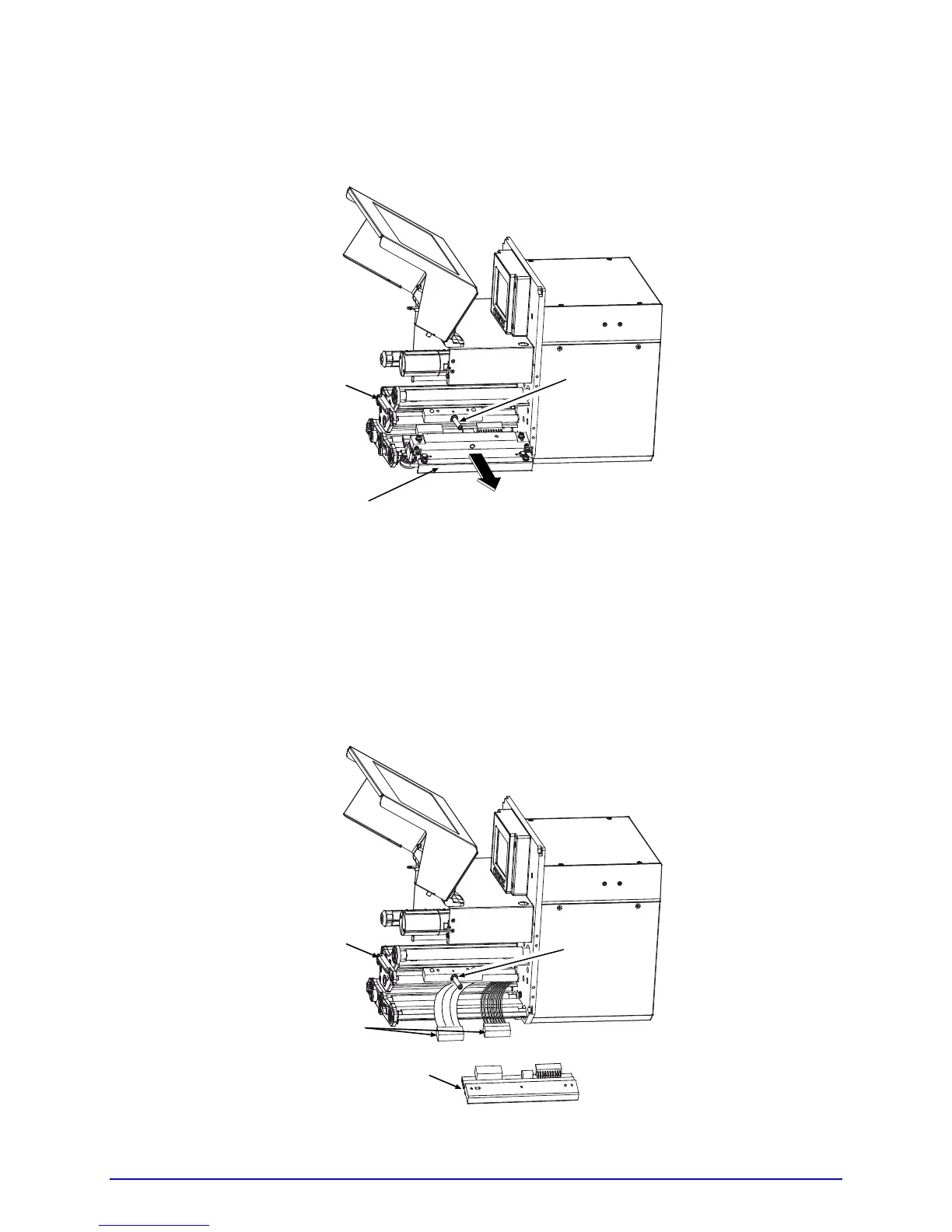88 A-Class
4. Raise the Head Lift Lever then slide the Printhead Assembly forward. Remove the
Ground Cable Screw then slide the Printhead Assembly off the Pivot Shaft and place the
Printhead Assembly aside.
Head Lift
Lever
Pivot
Shaft
Printhead
Assembly
5. Carefully disconnect both Printhead Cables, and then remove the Printhead.
6. While carefully protecting the new Printhead, connect both Printhead Cables.
7. After ensuring that the Wavy Washer is in place, position the Printhead Assembly onto
the Pivot Shaft and, using the previously removed screw, reconnect Ground Cable to the
Printhead Assembly.
Printhead
Head Lift
Lever
Printhead
Cables
Wavy
Washer